The work of a 3D animation studio under a microscope
All video games need an animation of some sort. It can be minimalistic, only with a few elements, or fully-fledged, with insane attention to characters’ movements. Let’s find out how it is done and what the main peculiarities of the animation process are.
Behind the scenes of 3D animation studio
Animation is what separates good games from great games because you cannot just take detailed models and visual effects and make them work without proper glue. This "glue" is animation because no one will enjoy viewing characters or sceneries if they are animated poorly. Here, at Argentics, we know this for a fact. Our team of animators has been doing this type of job for years – from interface visual effects to mind-blowing special moves for action-packed games. So if you would like to know how 3D animation studio works in general and which genres have the most complex animations, then this blog post is for you.
The difference between 2D and 3D animation
Two-dimensional animation was a thing long before CGI appeared on the horizon. It was traditional hand-drawn animation for producing cartoons. Artists had to draw each new frame with minimal changes manually to animate the action sequence. When all drawn frames are shown in quick succession, an illusion of movement is born.
The creation of 2D animation relies on the same techniques as the traditional one but with a little twist. Animation designers can work not just in the "frame-by-frame" mode but also able to modifying the body parts of the character. For example, it is possible to move legs or arms in one frame without redrawing the model from scratch again and again.
The creation of 2D animation relies on the same techniques as the traditional one but with a little twist. Animation designers can work not just in the "frame-by-frame" mode but also able to modifying the body parts of the character. For example, it is possible to move legs or arms in one frame without redrawing the model from scratch again and again.
Feel the difference: early 2D character and modern 3D model
As for the 3D animation process, the basic principles are entirely different. Although the process also utilizes the composition laws and real-world mechanics/physics, the approach itself is nothing like 2D. Based on sketches, characters are digitally drawn as three-dimensional models with great attention to anatomical details. The process of creation is more reminiscent of sculpting than drawing. The animation itself is usually created with the keyframe method. It means that you need to select the first frame and the last and then let the computer do calculations for interpolating between the selected frames to create motion.
Why is good animation so important?
Depending on the sphere where the animation will be used, there are key aspects to be aware of. The most dedicated “consumers” of animation today are movies and games. Films need digital imagery to look extraordinary and breathtaking, while games place emphasis on all objects and characters being as realistic as possible (in most cases, with some exceptions to the rule). That's why most AAA titles need a dedicated team of animators or a reliable 3D animation studio to outsource this type of job.
Animation designers pay extra attention to the anatomy and physics of movement because video games are interactive and dynamic, so viewing angles constantly change. Therefore, every model must look equally good while moving and standing still from any camera angle. Animation companies that have worked in the industry for years understand how to tell more about characters using realistic body mechanics and gestures. Consulting with animation specialists would be a smart choice to begin your gaming project.
Animation designers pay extra attention to the anatomy and physics of movement because video games are interactive and dynamic, so viewing angles constantly change. Therefore, every model must look equally good while moving and standing still from any camera angle. Animation companies that have worked in the industry for years understand how to tell more about characters using realistic body mechanics and gestures. Consulting with animation specialists would be a smart choice to begin your gaming project.
Animation in 3D games
Animating 3D games requires developers to go an extra mile beyond creating separate animations for common actions like jumping, running, crouching, etc. They need to think through various types of animations in different conditions that will reflect the hero's actions in relation to the surroundings. Imagine manually programming and integrating every possible angle for hand/leg movements during parkour in Assassin's Creed – how much time would it take? But there is a solution for such nuances.
If you need to imitate a skeleton of a real human for your character, then Ragdoll and Inverse Kinematics will save your day (and time). These technologies allow 3D characters to adjust their movements in correlation with the surface they are standing or walking on. If there is a small ledge or an object in the way, then the character's body will react accordingly upon collision. Some developers even build their projects around this technology. For instance, in the game Human: Fall Flat all movements are made with Ragdoll.
If you need to imitate a skeleton of a real human for your character, then Ragdoll and Inverse Kinematics will save your day (and time). These technologies allow 3D characters to adjust their movements in correlation with the surface they are standing or walking on. If there is a small ledge or an object in the way, then the character's body will react accordingly upon collision. Some developers even build their projects around this technology. For instance, in the game Human: Fall Flat all movements are made with Ragdoll.
Minimalism in Human: Fall Flat
Proper rigging is crucial for 3D modeling and animation. Characters won't be able to move, jump, or attack realistically without a skeleton. Thankfully, animation designers can use one skeleton for multiple models, which means that there is no need to create new animations from scratch.
Apart from body animation, there are other types of essential animations, such as facial. In big titles (especially RPGs), dialogues and not pre-rendered cutscenes are fairly common. God of War, Witcher, Mass Effect, you name it. Whenever characters talk, their faces reflect various emotions that must be animated. The easiest way to prepare such animations would be the motion capture technique. It requires a human actor in a green chroma key suit and a bunch of sensors. They will record all muscle action, lips/eyes movements, etc., saving time and sanity for your 3D animation studio team.
Some game engines have nice features that simplify the animation process. For instance, with Unreal Engine, you can combine two individual animations to create a new one. Take ordinary hand gestures and add them to a crouching model to get unique attacking moves from a crouching position. Nice trick, isn’t it?
Apart from body animation, there are other types of essential animations, such as facial. In big titles (especially RPGs), dialogues and not pre-rendered cutscenes are fairly common. God of War, Witcher, Mass Effect, you name it. Whenever characters talk, their faces reflect various emotions that must be animated. The easiest way to prepare such animations would be the motion capture technique. It requires a human actor in a green chroma key suit and a bunch of sensors. They will record all muscle action, lips/eyes movements, etc., saving time and sanity for your 3D animation studio team.
Some game engines have nice features that simplify the animation process. For instance, with Unreal Engine, you can combine two individual animations to create a new one. Take ordinary hand gestures and add them to a crouching model to get unique attacking moves from a crouching position. Nice trick, isn’t it?
Animation in 2D games
Two-dimensional animation has its use in all video games. You may not notice it at first in 3D games, but if you look closely at the interface, you will start to realize. UI animation includes pop-ups, flat color-changing elements, interactive parts, and so on. Why use 2D for this? Because it is faster and 3D animation services (designer's time) usually cost more. On top of that, 2D consumes fewer resources which is great for keeping stable game performance.
Character animation is another integral part of any game project. Personages have to move and perform various actions, or the game will be boring as hell. The keyframe method does its job pretty well for 2D character animation. You just need to select sketches that will serve as anchor points indicating the most intense moments of the sequence. Afterward, artists will draw missing frames that show what’s happening with the character between the keyframes.
2D characters can be animated with professional software like Toon Boom or Spine. Programs allow artists to redraw any character quickly by providing multiple layers for each body part: hands, legs, torso, and head.
Game engines know how to work with these fragments setting up movements via code without drawing extra frames. This method is perfect for games where personages have shapeshifting abilities or change their equipment frequently. For example, you can add big stronger hands to a boosted hero or place another helmet without remaking all the sprites.
What else besides characters and interface can be animated? The environment, of course! The easiest way to do this in a 2D title would be to add a parallax effect. For this artists draw the background with multiple layers, while animators make those layers move at different speeds relative to the main character's movement. Animation design also includes various environmental effects such as falling leaves, waving grass, blowing wind, running clouds, etc. The more VFX you have in the game world, the livelier and more appealing it looks.
Character animation is another integral part of any game project. Personages have to move and perform various actions, or the game will be boring as hell. The keyframe method does its job pretty well for 2D character animation. You just need to select sketches that will serve as anchor points indicating the most intense moments of the sequence. Afterward, artists will draw missing frames that show what’s happening with the character between the keyframes.
2D characters can be animated with professional software like Toon Boom or Spine. Programs allow artists to redraw any character quickly by providing multiple layers for each body part: hands, legs, torso, and head.
Game engines know how to work with these fragments setting up movements via code without drawing extra frames. This method is perfect for games where personages have shapeshifting abilities or change their equipment frequently. For example, you can add big stronger hands to a boosted hero or place another helmet without remaking all the sprites.
What else besides characters and interface can be animated? The environment, of course! The easiest way to do this in a 2D title would be to add a parallax effect. For this artists draw the background with multiple layers, while animators make those layers move at different speeds relative to the main character's movement. Animation design also includes various environmental effects such as falling leaves, waving grass, blowing wind, running clouds, etc. The more VFX you have in the game world, the livelier and more appealing it looks.
Parallax 2D background
The job of 3D animators in a nutshell
3D animators have to work with all kinds of animations, which requires a tremendous amount of skill, careful planning, and hours of research. Such preparations are needed to make animations look as realistic and smooth as possible. Watching references from games and movies provides animators with critical insights.
When the first character concepts are ready, a 3D animator can proceed to make animation, taking into account all character features and references accumulated during the research phase. The very first thing to do after completing the animation is a skeleton for the character's model. Rigging bones is a scrupulous task that lays a foundation for future works with animation. It can be done in 3D animation software like Blender, 3ds Max, Maya, and many others.
The next logical step in this process is to take the animated character model and apply it to the skeleton. Skeleton behavior can be the same for all characters of one particular race, while animation will differ depending on the character's features. This approach simplifies animation of reoccurring 3D models, for example, crowds and NPCs in open-world games.
When the first character concepts are ready, a 3D animator can proceed to make animation, taking into account all character features and references accumulated during the research phase. The very first thing to do after completing the animation is a skeleton for the character's model. Rigging bones is a scrupulous task that lays a foundation for future works with animation. It can be done in 3D animation software like Blender, 3ds Max, Maya, and many others.
The next logical step in this process is to take the animated character model and apply it to the skeleton. Skeleton behavior can be the same for all characters of one particular race, while animation will differ depending on the character's features. This approach simplifies animation of reoccurring 3D models, for example, crowds and NPCs in open-world games.
Key steps of animation
All outsource animation companies know that every project truly starts only after mapping out a plan and learning the mechanics of the future game. This concept allows any 3D animation studio to come prepared. Our specialists will analyze your idea and create a concept document with all actions that need animations: who does what, how it should look and feel, and so on. In tight cooperation with the client, we can come up with the best solutions for any 2D/3D video game.
Animation concept document also contains specs for auxiliary animations: loading bars, cursors, and other UI elements. It is important for animation consistency and makes the game more memorable. When all preparations are completed and concepts approved, it is time to move on to actual animation work. The algorithm is as follows:
Animation concept document also contains specs for auxiliary animations: loading bars, cursors, and other UI elements. It is important for animation consistency and makes the game more memorable. When all preparations are completed and concepts approved, it is time to move on to actual animation work. The algorithm is as follows:
- Moodboard and storyboard preparation;
- Creating a geometric model of the scene;
- Setting up lights and camera angles;
- Animation of the scene and adjusting objects' motion;
- Visualization of static images or series of frames that form the animation sequence;
- Addition of environmental effects;
- Rendering;
- (optional) Post-processing of the finished scene, applying special effects.
Best animated studio software
By now, you are probably wondering what software professional animation designers and artists use. We have prepared a shortlist of our favorite programs based on the type of animation, features, and price. Whether you are looking for animation software for simple web content or more complex animation programs used by game developers or movie makers, you will find the right product for your needs.
Adobe Aftereffects
One of the best solutions for motion graphics. Since its release in 1995, it has become the main animation tool for videographers, web designers, and filmmakers. It is powerful enough to create VFX and composites worthy of Hollywood yet versatile enough to make simple animation projects. And filling the gap between those two as well. It is a part of Adobe's Creative Cloud and has a standard subscription price of $29.99 per month.
Aftereffects seamlessly integrates with Photoshop for still image editing and Adobe Premiere for videos. Some of the great features of this program include data-driven animation, GPU-accelerated effects, immersive virtual reality effects, expression access to shape, mask, brush stroke path points, content fill, and more.
Dragonframe 5
A niche product for stop-motion animation. Every 3D animation studio that works with this type of animation has this software in its arsenal. Comes with a hefty price tag of $295, which is absolutely justified for the features it provides. Dragonframe lets you produce high-quality professional videos with excellent tools for capturing images frame-by-frame, editing them, adding effects and sound.
Dragonframe features a convenient GUI to program complex camera movements. It has frame-based editing tools that work in the drag-and-drop mode. With the integrated vector-based drawing instruments, even beginner animators can easily mark the screen to navigate animation.
Toon Boom
If you are looking for a solid 2D animation program, then take a look at this one. Toon Boom is an industry-leading software used by the world's top animation companies for 25 years. With powerful tools to bring 2D animation and full production capabilities to freelance animators, students, and professional artists alike. Its current price is 29.99 USD per month. Toon Boom has become the industry standard and has been used to create some of the best animated studio shows like The Simpsons, Rick and Morty, and Spongebob Square Pants.
Professionals appreciate the program's bone rigging feature that makes the character movements look natural. Though you can easily transform the pattern to make models' actions look unnatural as well. Another cool feature – onion skinning – lets you control each animation's movement and timing by showing the previous drawing underneath the next sketch for smoother motion. Toon Boom's algorithms are also capable of drawing the steps between two set points (frame-by-frame or keyframe animation methods).
Maya
This is our pick for the best 3D animation software. It is a tool for professionals, and it costs accordingly – $215 per month. With Maya, you can create expansive worlds, complex characters, and some pretty dazzling effects. The program has a free-form approach to 3D modeling, so you will find that instead of using modifiers only, you can apply modeling layers too. Software features great tools, organic modeling, and character rigging. The animation process in Maya is quite intuitive and virtually limitless in what you can create.
Mays is extremely powerful and just as versatile, making it easier to create realistic animations and effects, especially with the incredible motion capture handling. No wonder why it is generally the first choice for the film and gaming industry.
Adobe Aftereffects
One of the best solutions for motion graphics. Since its release in 1995, it has become the main animation tool for videographers, web designers, and filmmakers. It is powerful enough to create VFX and composites worthy of Hollywood yet versatile enough to make simple animation projects. And filling the gap between those two as well. It is a part of Adobe's Creative Cloud and has a standard subscription price of $29.99 per month.
Aftereffects seamlessly integrates with Photoshop for still image editing and Adobe Premiere for videos. Some of the great features of this program include data-driven animation, GPU-accelerated effects, immersive virtual reality effects, expression access to shape, mask, brush stroke path points, content fill, and more.
Dragonframe 5
A niche product for stop-motion animation. Every 3D animation studio that works with this type of animation has this software in its arsenal. Comes with a hefty price tag of $295, which is absolutely justified for the features it provides. Dragonframe lets you produce high-quality professional videos with excellent tools for capturing images frame-by-frame, editing them, adding effects and sound.
Dragonframe features a convenient GUI to program complex camera movements. It has frame-based editing tools that work in the drag-and-drop mode. With the integrated vector-based drawing instruments, even beginner animators can easily mark the screen to navigate animation.
Toon Boom
If you are looking for a solid 2D animation program, then take a look at this one. Toon Boom is an industry-leading software used by the world's top animation companies for 25 years. With powerful tools to bring 2D animation and full production capabilities to freelance animators, students, and professional artists alike. Its current price is 29.99 USD per month. Toon Boom has become the industry standard and has been used to create some of the best animated studio shows like The Simpsons, Rick and Morty, and Spongebob Square Pants.
Professionals appreciate the program's bone rigging feature that makes the character movements look natural. Though you can easily transform the pattern to make models' actions look unnatural as well. Another cool feature – onion skinning – lets you control each animation's movement and timing by showing the previous drawing underneath the next sketch for smoother motion. Toon Boom's algorithms are also capable of drawing the steps between two set points (frame-by-frame or keyframe animation methods).
Maya
This is our pick for the best 3D animation software. It is a tool for professionals, and it costs accordingly – $215 per month. With Maya, you can create expansive worlds, complex characters, and some pretty dazzling effects. The program has a free-form approach to 3D modeling, so you will find that instead of using modifiers only, you can apply modeling layers too. Software features great tools, organic modeling, and character rigging. The animation process in Maya is quite intuitive and virtually limitless in what you can create.
Mays is extremely powerful and just as versatile, making it easier to create realistic animations and effects, especially with the incredible motion capture handling. No wonder why it is generally the first choice for the film and gaming industry.
Final words
Creating high-quality 2D and 3D animation requires time, skills, and precision. Understanding of software and peculiarities of modern game engines is another aspect you need to keep in mind when working on a video game. If you don't have a dedicated team of animation designers, then you should consider consulting and hiring professionals. Argentics has an extensive portfolio of realized projects – most of them were designed by our specialists from scratch. We always work according to the pre-made design document that can be adjusted, taking into account the peculiarities of game animation, your new ideas, and your wishes.

Ukraine / USA / Israel
© 2024 Argentics. All Rights Reserved.



