The Art of Animation: How 2D and 3D Animation Studios Work
When you boot up your favorite title, be it a pixelated rogue-lite on the Switch or a jaw-dropping open-world epic on PC, you’re experiencing headfirst months (sometimes years) of painstaking animation work. A highly coordinated pipeline transforms static concepts into dynamic action behind every smooth dodge-roll or cinematic cutscene.
For studios that do animation, they begin here: raw ideas and preliminary visual references. From there, they create moodboards to pin down the game’s vibe, storyboard scenes to chart out the flow of action, and then model characters and environments to the minutest details. With the rigs ready and the keyframes flowing, the magic of motion comes to life: scene animation, timing tweaks, lip syncs, and combat loops. And then there’s the rendering step, which brings all those pieces together, transforming raw frames into sharp sequences that align perfectly with the fast-paced mechanics of gameplay.
This post breaks down how game animation studios actually do it, step by step, so whether you’re a dev, an artist, or just a curious gamer, you’ll get the full behind-the-scenes scoop.
For studios that do animation, they begin here: raw ideas and preliminary visual references. From there, they create moodboards to pin down the game’s vibe, storyboard scenes to chart out the flow of action, and then model characters and environments to the minutest details. With the rigs ready and the keyframes flowing, the magic of motion comes to life: scene animation, timing tweaks, lip syncs, and combat loops. And then there’s the rendering step, which brings all those pieces together, transforming raw frames into sharp sequences that align perfectly with the fast-paced mechanics of gameplay.
This post breaks down how game animation studios actually do it, step by step, so whether you’re a dev, an artist, or just a curious gamer, you’ll get the full behind-the-scenes scoop.
The Importance of High-Quality Animation for Games
Not every game requires fluid cinematics or beautifully motion-captured combat rolls, and that’s part of the beauty of it. The slower stuff still smashes on the basis of static art and little movement, especially in turn-based tactics, narrative-heavy visual novels, or lo-fi pixel trials. But when a game does drop heavily into animation, whether it’s a cinematic set piece, an active fight loop, or just a reactive environment, it needs to land clean.
In interactive worlds, movement speaks louder than words. Unlike films, where the director controls every frame, games put the camera in the player’s hands. That is, animators aren’t allowed to fake angles (or try to obscure wonky transitions), models must hold together under scrutiny, viewed from above, from behind, or right into the camera during a lock-on dodge. The little things: how you shift your posture, the timing of that gun recoil, how a cloak settles after you land from a jump, stand to sell the believability that a world is real far more than anything textures can offer.
Studios that know what they’re doing with this stuff treat animation like narrative. Every action, every step, every idle loop tells you something about who the character is, what they’ve been through, what they’ve still got to face. And in the case of AAA titles, which frequently build dedicated animation departments just to get this right, lots of devs rely on outside pros to ensure it doesn’t become unwieldy.
In interactive worlds, movement speaks louder than words. Unlike films, where the director controls every frame, games put the camera in the player’s hands. That is, animators aren’t allowed to fake angles (or try to obscure wonky transitions), models must hold together under scrutiny, viewed from above, from behind, or right into the camera during a lock-on dodge. The little things: how you shift your posture, the timing of that gun recoil, how a cloak settles after you land from a jump, stand to sell the believability that a world is real far more than anything textures can offer.
Studios that know what they’re doing with this stuff treat animation like narrative. Every action, every step, every idle loop tells you something about who the character is, what they’ve been through, what they’ve still got to face. And in the case of AAA titles, which frequently build dedicated animation departments just to get this right, lots of devs rely on outside pros to ensure it doesn’t become unwieldy.
Behind the scenes of a 3D animation studio
A beautifully sculpted character or environment doesn’t mean much if it moves like a busted ragdoll. That’s why animation is the glue that holds the experience together. Good one can make a clunky design feel weighty and grounded. Bad one can break immersion faster than a texture pop-in. And when it comes to animation for games, where movement is constant and player-controlled, there’s no room for half-measures.
Here at Argentics, we’ve been working in the animation trenches for years, in everything from beautiful UI flairs to cataclysmic ultimates in high-octane action games. But the true measure of a top-tier 3D animation studio is the ability to mold the process to fit the requirements of various genres. Animating a cartoonish platformer isn’t the same as animating a grimy third-person shooter or a sweeping RPG with motion-captured cutscenes. Each genre requires its own pacing, motion logic, and visual rhythm.
Here at Argentics, we’ve been working in the animation trenches for years, in everything from beautiful UI flairs to cataclysmic ultimates in high-octane action games. But the true measure of a top-tier 3D animation studio is the ability to mold the process to fit the requirements of various genres. Animating a cartoonish platformer isn’t the same as animating a grimy third-person shooter or a sweeping RPG with motion-captured cutscenes. Each genre requires its own pacing, motion logic, and visual rhythm.
The difference between 2D and 3D animation
2D animation
2D animation
2D animation comes from traditional roots but has evolved with the times. While early titles relied on drawing every frame by hand—think Street Fighter II or Cuphead—modern pipelines often use rig-based systems where animators work with bones, joints, and mesh deformation. Animators work with bones, joints, and mesh deformations to get things done. They can create a modular rig where each part has interchangeable limbs, expressions, and so on; instead of redrawing a full character three hundred times. This is the meat and potatoes of Spine, Toon Boom Harmony, Adobe Animate, or the Unity 2D Animation Package.
The animation process starts with sketching concepts and characters in Photoshop or Krita, then slicing assets into separate layers. Next, animators build rigs: often with inverse kinematics (IK) and curving meshes to mimic perspective and depth. It's onto keyframing after that, and when using applications like DragonBones or Moho, you're able to produce smooth tweens one after another without ever re-drawing the pose.
Not just characters, 2D teams animate loops of environment, transitions for UIs, and even camera tricks such as parallax scrolling or simulated zoom. Games like Hollow Knight or Dead Cells show off how 2D animation can look fluid, expressive, and rich in detail. And thanks to its lower memory requirements, it remains a favorite for mobile titles, indie PC releases, and game platforms like the Nintendo Switch.
The animation process starts with sketching concepts and characters in Photoshop or Krita, then slicing assets into separate layers. Next, animators build rigs: often with inverse kinematics (IK) and curving meshes to mimic perspective and depth. It's onto keyframing after that, and when using applications like DragonBones or Moho, you're able to produce smooth tweens one after another without ever re-drawing the pose.
Not just characters, 2D teams animate loops of environment, transitions for UIs, and even camera tricks such as parallax scrolling or simulated zoom. Games like Hollow Knight or Dead Cells show off how 2D animation can look fluid, expressive, and rich in detail. And thanks to its lower memory requirements, it remains a favorite for mobile titles, indie PC releases, and game platforms like the Nintendo Switch.
Feel the difference: early 2D character and modern 3D model
3D animation
3D animation
On the other hand, 3D video games animation is digital sculpture in motion. Artists start with a polygonal mesh made in software like Blender or Maya, rigging it up with a virtual skeleton before giving it life via keyframes or motion capture. Here, movement is governed by timing, by physics, inverse kinematics, blend trees, and procedural systems.
Animation itself is typically done via keyframes or motion capture (mocap). Mocap data is cleaned in MotionBuilder or Rokoko Studio and imported into a game engine like Unreal Engine 5 or Unity, where it’s layered with secondary animations, like cloth physics or dynamic IK for footsteps. Games like The Last of Us Part II and God of War: Ragnarok rely on these pipelines to achieve lifelike performance and layered motion systems.
In 3D, animators also have to account for lighting rigs, shadows, post-processing effects, and LOD (Level of Detail) systems. For cutscenes, they might work with cinematic tools like Sequencer (Unreal) or Timeline (Unity) to block out shots and animate virtual cameras. On the gameplay side, they wire up blend trees and state machines, creating fluid transitions between movement states—walk, run, jump, attack, and recover.
The effect is an immersive, fluid, and often hyperrealistic motion that can manage everything from subtle facial expressions to brutal finishers. But such fidelity comes at a price. 3D pipelines take time, need more computing power, and demand high proficiency in technical rigging, animation controllers, and game engine integration.
Animation itself is typically done via keyframes or motion capture (mocap). Mocap data is cleaned in MotionBuilder or Rokoko Studio and imported into a game engine like Unreal Engine 5 or Unity, where it’s layered with secondary animations, like cloth physics or dynamic IK for footsteps. Games like The Last of Us Part II and God of War: Ragnarok rely on these pipelines to achieve lifelike performance and layered motion systems.
In 3D, animators also have to account for lighting rigs, shadows, post-processing effects, and LOD (Level of Detail) systems. For cutscenes, they might work with cinematic tools like Sequencer (Unreal) or Timeline (Unity) to block out shots and animate virtual cameras. On the gameplay side, they wire up blend trees and state machines, creating fluid transitions between movement states—walk, run, jump, attack, and recover.
The effect is an immersive, fluid, and often hyperrealistic motion that can manage everything from subtle facial expressions to brutal finishers. But such fidelity comes at a price. 3D pipelines take time, need more computing power, and demand high proficiency in technical rigging, animation controllers, and game engine integration.
Minimalism in Human: Fall Flat
In reality, the gap between 2D and 3D animation isn’t about which is more “advanced” or “cost-effective”; it’s about the creative demands of the project. In fact, the sheer amount of work (frame-by-frame animation process, complex character work, custom FX, and polish transitions) packed into this highly stylized 2D game can outpace a 3D workflow that’s simplified in terms of time and money.
Meanwhile, 3D is hardly confined to photorealism. However, some of the most memorable titles, such as cel-shaded brawlers, low-poly exploration games, or physics-based chaos sims, leverage 3D tools to construct next-level, highly expressive, and stylized worlds. 3D animation enables complex body mechanics, layered motion systems, and camera-aware choreography, but it also comes with significant technical complexities, including the scalability of assets across rigs, retargeting motion data, reaching performance thresholds, and consistency across game platforms with differing hardware capabilities.
It’s not binary for teams working across genres or groups that plan to launch cross-platform. It’s strategic. Whether you choose between 2D and 3D, or blend the two, tends to depend on what you want your players to feel in response to the moment they press “Start.”
Meanwhile, 3D is hardly confined to photorealism. However, some of the most memorable titles, such as cel-shaded brawlers, low-poly exploration games, or physics-based chaos sims, leverage 3D tools to construct next-level, highly expressive, and stylized worlds. 3D animation enables complex body mechanics, layered motion systems, and camera-aware choreography, but it also comes with significant technical complexities, including the scalability of assets across rigs, retargeting motion data, reaching performance thresholds, and consistency across game platforms with differing hardware capabilities.
It’s not binary for teams working across genres or groups that plan to launch cross-platform. It’s strategic. Whether you choose between 2D and 3D, or blend the two, tends to depend on what you want your players to feel in response to the moment they press “Start.”
Parallax 2D background
The Key Steps in the Animation Process
Before any character swings a sword or a loading bar flashes on the screen, the first step in making an animation is to understand the game itself, including how it works, what type of game it is, and how it makes you feel. Any studio with experience understands that starting production without a plan is a sure way to squander time. That's why actual work starts with planning and pre-production.
At this point, the animation team develops a concept document that lists all the actions and interactions the game needs. It's not only about the characters you can play. We're talking about idle stances, UI animations, attack sequences, how enemies act, how bosses change phases, and all the little things in between. Animators and designers work with the programming team to get the look and feel just right, like how a hit should land, how a character should recover, and how the pointer should pulse when you hover over a menu. This could mean stylistic frame breakdowns or FX sheets in 2D. In 3D, it usually includes reference video, movement logic, and technical rigging plans.
After the basics are in place, the studio starts to explore creatively. First, there are moodboards that show color schemes, animation references, energy flow, and how the camera should be used. That leads to storyboarding, where scenes are drawn out to set the pace, transitions, and framing. It's the closest thing to a playable draft before the animation starts.
After that, the technical build starts. 3D animators start to model scenes and props with the right geometry and topology. You can put lights and camera rigs in-engine or in programs like Maya, Blender, or Unreal Engine, depending on the story or gameplay standpoint. At the same time, 2D animators start cutting up assets or rigging layers so they can move them around in programs like Spine or Harmony.
Next comes animation, whether you're making a battle scene or finishing a movie. The keyframes are set. Tuning motion curves. Timing is better. Loading spinners, menu transitions, and cursors are all UI elements that need life to feel like they belong. Environmental FX, such as falling ash, spell traces, or flashing sigils, give the game a sense of place and mood.
The last step is rendering, which could entail exporting 2D spritesheets or baking lighting and simulations in 3D. Some companies stop here, while others go on to add motion blur, bloom, camera shaking, or stylistic shaders to the scene to make it fit the tone of the game.
At this point, the animation team develops a concept document that lists all the actions and interactions the game needs. It's not only about the characters you can play. We're talking about idle stances, UI animations, attack sequences, how enemies act, how bosses change phases, and all the little things in between. Animators and designers work with the programming team to get the look and feel just right, like how a hit should land, how a character should recover, and how the pointer should pulse when you hover over a menu. This could mean stylistic frame breakdowns or FX sheets in 2D. In 3D, it usually includes reference video, movement logic, and technical rigging plans.
After the basics are in place, the studio starts to explore creatively. First, there are moodboards that show color schemes, animation references, energy flow, and how the camera should be used. That leads to storyboarding, where scenes are drawn out to set the pace, transitions, and framing. It's the closest thing to a playable draft before the animation starts.
After that, the technical build starts. 3D animators start to model scenes and props with the right geometry and topology. You can put lights and camera rigs in-engine or in programs like Maya, Blender, or Unreal Engine, depending on the story or gameplay standpoint. At the same time, 2D animators start cutting up assets or rigging layers so they can move them around in programs like Spine or Harmony.
Next comes animation, whether you're making a battle scene or finishing a movie. The keyframes are set. Tuning motion curves. Timing is better. Loading spinners, menu transitions, and cursors are all UI elements that need life to feel like they belong. Environmental FX, such as falling ash, spell traces, or flashing sigils, give the game a sense of place and mood.
The last step is rendering, which could entail exporting 2D spritesheets or baking lighting and simulations in 3D. Some companies stop here, while others go on to add motion blur, bloom, camera shaking, or stylistic shaders to the scene to make it fit the tone of the game.
Best animated studio software
By now, you are probably wondering what software professional animation designers and artists use. We have prepared a shortlist of our favorite programs based on the type of animation, features, and price. Whether you are looking for animation software for simple web content or more complex animation programs used by game developers or movie makers, you will find the right product for your needs.
Adobe Aftereffects
Adobe Aftereffects
One of the best solutions for motion graphics. Since its release in 1995, it has become the main animation tool for videographers, web designers, and filmmakers. It is powerful enough to create VFX and composites worthy of Hollywood yet versatile enough to make simple animation projects. And filling the gap between those two as well. It is a part of Adobe's Creative Cloud and has a standard subscription price of $29.99 per month.
Aftereffects seamlessly integrates with Photoshop for still image editing and Adobe Premiere for videos. Some of the great features of this program include data-driven animation, GPU-accelerated effects, immersive virtual reality effects, expression access to shape, mask, brush stroke path points, content fill, and more.
Aftereffects seamlessly integrates with Photoshop for still image editing and Adobe Premiere for videos. Some of the great features of this program include data-driven animation, GPU-accelerated effects, immersive virtual reality effects, expression access to shape, mask, brush stroke path points, content fill, and more.
Dragonframe 5
Dragonframe 5
A niche product for stop-motion animation. Every 3D animation studio that works with this type of animation has this software in its arsenal. Comes with a hefty price tag of $295, which is absolutely justified for the features it provides. Dragonframe lets you produce high-quality professional videos with excellent tools for capturing images frame-by-frame, editing them, adding effects and sound.
Dragonframe features a convenient GUI to program complex camera movements. It has frame-based editing tools that work in the drag-and-drop mode. With the integrated vector-based drawing instruments, even beginner animators can easily mark the screen to navigate animation.
Dragonframe features a convenient GUI to program complex camera movements. It has frame-based editing tools that work in the drag-and-drop mode. With the integrated vector-based drawing instruments, even beginner animators can easily mark the screen to navigate animation.
Toon Boom
Toon Boom
If you are looking for a solid 2D animation program, then take a look at this one. Toon Boom is an industry-leading software used by the world's top animation companies for 25 years. With powerful tools to bring 2D animation and full production capabilities to freelance animators, students, and professional artists alike. Its current price is 29.99 USD per month. Toon Boom has become the industry standard and has been used to create some of the best animated studio shows like The Simpsons, Rick and Morty, and Spongebob Square Pants.
Professionals appreciate the program's bone rigging feature that makes the character movements look natural. Though you can easily transform the pattern to make models' actions look unnatural as well. Another cool feature – onion skinning – lets you control each animation's movement and timing by showing the previous drawing underneath the next sketch for smoother motion. Toon Boom's algorithms are also capable of drawing the steps between two set points (frame-by-frame or keyframe animation methods).
Professionals appreciate the program's bone rigging feature that makes the character movements look natural. Though you can easily transform the pattern to make models' actions look unnatural as well. Another cool feature – onion skinning – lets you control each animation's movement and timing by showing the previous drawing underneath the next sketch for smoother motion. Toon Boom's algorithms are also capable of drawing the steps between two set points (frame-by-frame or keyframe animation methods).
Maya
Maya
This is our pick for the best 3D animation software. It is a tool for professionals, and it costs accordingly – $215 per month. With Maya, you can create expansive worlds, complex characters, and some pretty dazzling effects. The program has a free-form approach to 3D modeling, so you will find that instead of using modifiers only, you can apply modeling layers too. Software features great tools, organic modeling, and character rigging. The animation process in Maya is quite intuitive and virtually limitless in what you can create.
Mays is extremely powerful and just as versatile, making it easier to create realistic animations and effects, especially with the incredible motion capture handling. No wonder why it is generally the first choice for the film and gaming industry.
Mays is extremely powerful and just as versatile, making it easier to create realistic animations and effects, especially with the incredible motion capture handling. No wonder why it is generally the first choice for the film and gaming industry.
FAQ
Regardless of 2D or 3D, Redditors strongly emphasize mastering the 12 Principles of Animation (squash & stretch, anticipation, follow-through, timing, spacing, etc.). Start with simple exercises like a bouncing ball, flour sack, or basic walk cycles.
Software: Pick a software and stick with it.
Software: Pick a software and stick with it.
- 2D: Aseprite (pixel art), Spine (skeletal 2D), Toon Boom Harmony, Krita, Photoshop, Clip Studio Paint.
- 3D: Blender (free and powerful!), Maya (industry standard, but expensive), 3ds Max.
- Game Engine Basics: Understand how animations are implemented in game engines (Unity, Unreal, Godot). Learn about animation states, blend trees, and how to trigger animations via code.
While AI is a frequent topic of discussion and worry, most animators believe AI will augment rather than fully replace human animators. AI might handle repetitive tasks, but creativity, artistic vision, and nuanced storytelling still require human input. The industry is constantly evolving, and adaptability is key.
Sprite Sheets (Frame-by-Frame): Best for true pixel art, highly stylized "cartoony" motion, or very specific frame control. Can result in large file sizes.
Skeletal 2D (Cutout): More efficient for fluid motion, reusability of assets, and smaller file sizes. Ideal for vector art styles or characters that need many animations with fewer unique drawings per frame. It can sometimes look "puppet-y" if not done well.
Skeletal 2D (Cutout): More efficient for fluid motion, reusability of assets, and smaller file sizes. Ideal for vector art styles or characters that need many animations with fewer unique drawings per frame. It can sometimes look "puppet-y" if not done well.
Final words
It's not just about being creative when it comes to bringing sophisticated 2D and 3D animation to life; it's also a technical skill that requires precise timing, in-depth program expertise, and tight engine connection. Every element, from motion curves to mix trees, is important when you're making complex 2D loops or creating cinematic 3D sequences.
If you're making a game but don't have an animation team in-house, it's a good idea to work with people who know the whole process. We at Argentics have sent out a lot of titles with a lot of animation in them, across different genres and platforms. We don't just follow a plan; we change it when we need to. We start with a structured animation design document and then change it to fit your gaming mechanics, artistic direction, and changing vision. We make sure that every movement supports the player's experience, from the first idea to the final polish.
Want animation that looks as beautiful as it feels? Let's chat.
If you're making a game but don't have an animation team in-house, it's a good idea to work with people who know the whole process. We at Argentics have sent out a lot of titles with a lot of animation in them, across different genres and platforms. We don't just follow a plan; we change it when we need to. We start with a structured animation design document and then change it to fit your gaming mechanics, artistic direction, and changing vision. We make sure that every movement supports the player's experience, from the first idea to the final polish.
Want animation that looks as beautiful as it feels? Let's chat.

© 2025 Argentics. All Rights Reserved.



