Top Technologies and Tools in Game Art Outsourcing
Top Technologies and Tools in Game Art Outsourcing
Outsourcing game art has become a valuable strategy in game development, enabling studios to scale up production and leverage global talent. Success hinges on using the right technologies and tools to streamline workflows and maintain quality.
From industry-standard software like Autodesk Maya and Adobe Photoshop to project management solutions like Jira and Trello, each tool is critical in facilitating communication, ensuring quality control, and aligning creative vision between the studio and external teams. Knowing how to use these tools is vital for studios to work more efficiently, lower costs, and protect their game's artistic style.
From industry-standard software like Autodesk Maya and Adobe Photoshop to project management solutions like Jira and Trello, each tool is critical in facilitating communication, ensuring quality control, and aligning creative vision between the studio and external teams. Knowing how to use these tools is vital for studios to work more efficiently, lower costs, and protect their game's artistic style.
Source: https://www.staffs.ac.uk/course/games-art-ba
In this post, we’ll highlight the essential tools and technologies that support efficient art outsourcing. We'll cover their features, best practices, and strategies for effective collaboration between in-house and outsourced teams, providing actionable insights for studios and artists.
In this post, we’ll highlight the essential tools and technologies that support efficient art outsourcing. We'll cover their features, best practices, and strategies for effective collaboration between in-house and outsourced teams, providing actionable insights for studios and artists.
What is Game Art: Key Elements and Terms Every Studio Should Know
Game art is the visual component of video games, covering everything players see on the screen. It includes characters, environments, props, user interfaces, and more. A foundational understanding of game art is crucial for developers, studios, and artists, especially when outsourcing these creative tasks. Here's a breakdown of key terminology to help establish a solid game art definition:
Game art is integral to a game's style and mood, providing the visual context that players interact with and explore. It requires a combination of technical and creative skills to make visuals that are aesthetically pleasing and optimized for performance.
- Characters: Visual representations of protagonists, antagonists, and NPCs (non-playable characters) that players interact with. Character art involves modeling, texturing, rigging, and animating these figures.
- Environments: Virtual worlds or scenes that make up the game's levels and landscapes. Environment artists design terrain, architecture, foliage, and other elements to establish an immersive setting.
- Props and Objects: Interactive or static items like weapons, vehicles, and collectibles that enhance gameplay. Props often require careful modeling and optimization to fit seamlessly into environments.
- User Interface (UI) Design: All visual elements that help players interact with the game, including menus, HUDs (heads-up displays), and icons.
- Concept Art: Early sketches and designs that capture the game's visual style, guiding the production of detailed assets. It's often the first step in setting the artistic direction.
- Textures and Materials: Surface details and finishes that give assets realistic or stylized appearances. Textures can mimic wood, metal, fabric, and other materials, enriching the visual depth.
- Visual Effects (VFX): Particle systems, lighting effects, and animations like fire, explosions, and weather that add excitement and realism.
Game art is integral to a game's style and mood, providing the visual context that players interact with and explore. It requires a combination of technical and creative skills to make visuals that are aesthetically pleasing and optimized for performance.
Are Video Games Art? Exploring the Creative Depths of Interactive Media
The question of whether video games are a form of art has sparked many debates, but the evidence leans toward "yes." Just like cinema and literature, video games are an amalgamation of various creative disciplines that tell stories, evoke emotions, and challenge perspectives. Here's why video games are art:
- Narrative Storytelling: Games feature deep, immersive stories that can be as engaging as movies or books. Their exciting plots, multi-layered characters, and strong themes pull players in like any traditional art form.
- Visual Design: Games rely on beautiful visual art. From stunning landscapes to detailed characters, talented game artists use traditional and digital techniques to create fascinating worlds.
- Music and Sound: Original soundtracks and sound design add emotion and enrich the story. Some game scores stand out for their complexity and beauty, leaving a strong impression.
- Interactivity and Player Agency: Unlike traditional art, video games are interactive. Players control the story by making choices that make each playthrough different.
- Expression of Culture and Identity: Games often explore culture, identity, and social issues, offering reflections on the human condition. They provide a way for developers to share their personal and community viewpoints.
- Emotional Impact: Games stir strong feelings like joy, sadness, fear, and surprise, creating memorable and personal experiences.
Source: https://www.nytimes.com/wirecutter/reviews/free-video-games/
While some critics still question, "Can video games be art?" the evidence strongly supports their artistic merit. Video games have proven themselves as a legitimate medium, blurring the lines between entertainment and high art by offering innovative, interactive, and thought-provoking experiences that resonate globally.
While some critics still question, "Can video games be art?" the evidence strongly supports their artistic merit. Video games have proven themselves as a legitimate medium, blurring the lines between entertainment and high art by offering innovative, interactive, and thought-provoking experiences that resonate globally.
How to Make Game Art: Navigating the Creation Process
Creating game art is a complex, multidisciplinary process that blends creativity with technical prowess. From the initial concept to the final assets used in a game, each step requires careful planning and execution. Here’s a breakdown of the game development process, detailing each stage and the gaming art design tools employed.
Concept Art Tools
Concept Art Tools
The creation of game art begins with concept art. This initial stage is about laying down the visual foundation and artistic direction for the game. Artists sketch ideas for characters, environments, and key objects, providing a visual script for the development team.
Adobe Photoshop remains a cornerstone for general concept art tasks, offering advanced editing tools and layer management, making it essential for sketching and digital painting. ZBrush provides high-detail sculpting and modeling, crucial for creating intricate designs. 3D Coat stands out for its voxel sculpting, retopology, and versatile texturing tools, suitable for various concept art needs, including characters, environments, and assets.
Character Concept Art
For character concept art, Adobe Photoshop is an industry staple due to its powerful brushes, customizable textures, and extensive editing tools, making it ideal for digital painting and sketching. ZBrush is highly regarded for its detailed 3D modeling and digital sculpting capabilities, essential for creating high-resolution character designs. 3D Coat offers voxel sculpting, retopology tools, and PBR texture painting, making it perfect for quick iterations and detailed textures on character models.
Environment Concept Art
Blender is a versatile, open-source tool widely used for environment concept art. It excels in 3D modeling, digital sculpting, and rendering, making it a popular choice for indie developers creating immersive game settings. 3D Coat provides powerful texturing and voxel sculpting capabilities, which are valuable for rapid environment prototyping and adding intricate details to environments.
Asset Concept Art
For asset concept art, Blender and 3D Coat are essential tools. Blender's open-source versatility supports a wide range of asset creation needs, from modeling to sculpting and texturing. 3D Coat complements Blender with its detailed texturing and sculpting capabilities, ideal for quick and detailed asset iteration, including voxel and surface sculpting, retopology, and PBR texture painting.
These tools are selected for their effectiveness and versatility, providing comprehensive features for creating compelling and detailed game visuals across different aspects of concept art.
Adobe Photoshop remains a cornerstone for general concept art tasks, offering advanced editing tools and layer management, making it essential for sketching and digital painting. ZBrush provides high-detail sculpting and modeling, crucial for creating intricate designs. 3D Coat stands out for its voxel sculpting, retopology, and versatile texturing tools, suitable for various concept art needs, including characters, environments, and assets.
Character Concept Art
For character concept art, Adobe Photoshop is an industry staple due to its powerful brushes, customizable textures, and extensive editing tools, making it ideal for digital painting and sketching. ZBrush is highly regarded for its detailed 3D modeling and digital sculpting capabilities, essential for creating high-resolution character designs. 3D Coat offers voxel sculpting, retopology tools, and PBR texture painting, making it perfect for quick iterations and detailed textures on character models.
Environment Concept Art
Blender is a versatile, open-source tool widely used for environment concept art. It excels in 3D modeling, digital sculpting, and rendering, making it a popular choice for indie developers creating immersive game settings. 3D Coat provides powerful texturing and voxel sculpting capabilities, which are valuable for rapid environment prototyping and adding intricate details to environments.
Asset Concept Art
For asset concept art, Blender and 3D Coat are essential tools. Blender's open-source versatility supports a wide range of asset creation needs, from modeling to sculpting and texturing. 3D Coat complements Blender with its detailed texturing and sculpting capabilities, ideal for quick and detailed asset iteration, including voxel and surface sculpting, retopology, and PBR texture painting.
These tools are selected for their effectiveness and versatility, providing comprehensive features for creating compelling and detailed game visuals across different aspects of concept art.
Source: https://www.artstation.com/argentics
In addition to digital tools, it's important not to forget the timeless value of traditional paper, pen, and pencil. Many artists find these old-school materials useful for quickly capturing initial sketches and exploring early ideas before transitioning to digital platforms. Starting with traditional tools allows for spontaneous creativity and a tactile connection, which can serve as a strong foundation before refining concepts further with software. Balancing both traditional and digital methods often results in a more comprehensive and well-rounded concept art process.
In addition to digital tools, it's important not to forget the timeless value of traditional paper, pen, and pencil. Many artists find these old-school materials useful for quickly capturing initial sketches and exploring early ideas before transitioning to digital platforms. Starting with traditional tools allows for spontaneous creativity and a tactile connection, which can serve as a strong foundation before refining concepts further with software. Balancing both traditional and digital methods often results in a more comprehensive and well-rounded concept art process.
3D Modeling Tools
3D Modeling Tools
Once the concept art is approved, the next step in game art development is creating 3D models of characters and environments. This stage transforms flat images into detailed, three-dimensional structures.
Here's a list of tools frequently used during the 3D modeling stage:
Autodesk Maya
Blender
ZBrush
Autodesk 3ds Max
Modo
Here's a list of tools frequently used during the 3D modeling stage:
Autodesk Maya
- features: advanced modeling tools, NURBS and polygon modeling, rigging, animation, and rendering capabilities;
- best for creating complex, high-quality models for characters, environments, and props;
- highlights: industry-standard software with extensive features for both character and environment design.
Blender
- features: polygon modeling, sculpting tools, procedural shaders, animation tools, and real-time rendering;
- best for 3D projects, such as character creation, sculpting, and architectural visualization;
- highlights: free and open-source with a supportive community and continuous feature updates.
ZBrush
- features: digital sculpting, polypainting, hard-surface modeling, and posing;
- best for: sculpting high-resolution characters, creatures, and organic models with intricate details;
- highlights: known for its unique workflow that mimics clay sculpting, providing a natural feel.
Autodesk 3ds Max
- features: spline modeling, procedural shaders, character rigging, animation tools, and a robust plugin ecosystem;
- best for modeling complex architecture, props, and mechanical elements, alongside character modeling;
- highlights: extensive features and plugins, popular for hard-surface modeling.
Modo
- features: subdivision surface modeling, sculpting, procedural textures, and rendering tools;
- best for fast iteration and high-quality asset production for characters and environments;
- highlights: known for its artist-friendly modeling workflow and high performance.
Source: https://medium.com/@prakhar.l/the-art-of-3d-modeling-in-modern-game-development-e9217d680a8c
These tools cater to different modeling requirements, from intricate character designs to massive, procedurally generated landscapes. Each comes with unique features that can significantly streamline the 3D modeling process.
These tools cater to different modeling requirements, from intricate character designs to massive, procedurally generated landscapes. Each comes with unique features that can significantly streamline the 3D modeling process.
Game Art Tools for Texturing and Materials
Game Art Tools for Texturing and Materials
Texturing involves applying surfaces to the 3D models. This stage is crucial for adding realism or artistic styles to the objects and characters through colors, patterns, and material effects.
In addition to the tools mentioned for the 3D modeling stage, game artists often use the following specialized software for texturing and materials:
These tools provide artists with creative control for making realistic or stylized textures that enhance the visual appeal of 3D models.
In addition to the tools mentioned for the 3D modeling stage, game artists often use the following specialized software for texturing and materials:
- Substance Painter is a powerful tool for real-time 3D model painting, offering smart materials, customizable brushes, and non-destructive workflows. It seamlessly integrates with major 3D software and supports physically-based rendering.
- Adobe Substance 3D Designer employs a node-based system for procedural texture creation, enabling artists to build custom shaders and create complex materials from scratch.
- Quixel Mixer blends photorealistic textures using layers and procedural elements, integrating directly with Megascans to streamline prototyping and production-quality texturing.
- 3D-Coat is a versatile tool that combines voxel sculpting, PBR painting, retopology, and UV mapping for seamless high-resolution texturing.
These tools provide artists with creative control for making realistic or stylized textures that enhance the visual appeal of 3D models.
Rigging and Animation
Rigging and Animation
Rigging is the process of creating the skeleton of a 3D model so it can move. Animation brings the model to life through movement.
For this stage of creating game art, you can use tools already mentioned in 3D modeling like Maya, Blender, Houdini, and 3ds Max. However, you should also consider specialized tools like Mixamo by Adobe, which automates character rigging and provides a vast library of pre-made animations. It simplifies the animation process, making it ideal for projects that require quick results.
Another tool worth noting is Cascadeur, which specializes in physics-based animation. It enables artists to create realistic poses and movements, using AI-assisted tools to refine animations while maintaining creative control. These tools can complement your existing 3D modeling software to enhance rigging and animation workflows.
For this stage of creating game art, you can use tools already mentioned in 3D modeling like Maya, Blender, Houdini, and 3ds Max. However, you should also consider specialized tools like Mixamo by Adobe, which automates character rigging and provides a vast library of pre-made animations. It simplifies the animation process, making it ideal for projects that require quick results.
Another tool worth noting is Cascadeur, which specializes in physics-based animation. It enables artists to create realistic poses and movements, using AI-assisted tools to refine animations while maintaining creative control. These tools can complement your existing 3D modeling software to enhance rigging and animation workflows.
Visual Effects (VFX)
Visual Effects (VFX)
Visual effects are used to create environments and simulate realistic phenomena like fire, smoke, or weather effects. This stage adds dynamic elements that enhance the game’s visual storytelling.
Here are some tools used for VFX:
For creating visual effects (VFX) in game development, in addition to specialized tools like EmberGen for real-time simulations and FumeFX for explosive effects, don't forget that comprehensive 3D software packages like Houdini, Autodesk Maya, and Blender also provide robust VFX capabilities.
Here are some tools used for VFX:
- Unity and Unreal Engine. Both engines feature built-in VFX editors. Unity’s Visual Effect Graph and Unreal Engine’s Niagara system allow for the real-time creation of intricate particle effects, weather simulations, and other phenomena, directly in-game.
- EmberGen. A specialized real-time simulation tool for creating volumetric fire, smoke, and explosions. It exports directly into game engines and supports real-time preview.
- FumeFX. A 3ds Max and Maya plugin that provides realistic smoke, fire, and explosion effects through fluid dynamics simulations. It’s highly customizable and ideal for integrating into existing workflows.
For creating visual effects (VFX) in game development, in addition to specialized tools like EmberGen for real-time simulations and FumeFX for explosive effects, don't forget that comprehensive 3D software packages like Houdini, Autodesk Maya, and Blender also provide robust VFX capabilities.
Source: https://www.behance.net/gallery/54255973/Game-VFX-Shield
Understanding these tools and stages in the game art development process helps effectively plan and execute a project. Whether you are a solo developer or part of a larger team, knowing how to navigate these aspects of gaming art design is crucial for creating visually compelling and engaging game content.
Understanding these tools and stages in the game art development process helps effectively plan and execute a project. Whether you are a solo developer or part of a larger team, knowing how to navigate these aspects of gaming art design is crucial for creating visually compelling and engaging game content.
Simplify Production with Game Art Outsource Partnerships
Game art outsourcing involves delegating the creation of digital game assets and artwork to external professional artists rather than managing it in-house. The goal is to collaborate with skilled game artists and studios to produce high-quality visuals that align with your creative vision.
Outsourcing game art projects can provide indie developers and gaming businesses with numerous advantages:
Outsourcing game art allows you to bring your creative vision to life by tapping into specialized expertise. For 2D games, you can delegate concept art, backgrounds, and UI design, while 3D game projects can benefit from character modeling and animation services.
Outsourcing game art projects can provide indie developers and gaming businesses with numerous advantages:
- Cost-Effective: While it doesn't imply cheap services, outsourcing can save costs compared to maintaining an in-house team. Accessing a global talent pool allows studios to find skilled artists at competitive rates.
- Specialized Skills: Game art spans many subfields, like concept art, 2D/3D modeling, character design, and animation. Outsourcing enables studios to tap into specialized artists familiar with the latest industry trends and practices.
- No Training Required: By hiring dedicated remote artists, studios can bypass training costs since the artists are already experts in their field.
- Scalability and Flexibility: Outsourcing allows you to scale resources based on project needs, and delegate different project parts to various studios or individuals.
- Time Efficiency: Professional game artists can leverage their project management skills and expertise to meet deadlines.
Outsourcing game art allows you to bring your creative vision to life by tapping into specialized expertise. For 2D games, you can delegate concept art, backgrounds, and UI design, while 3D game projects can benefit from character modeling and animation services.
Factors Influencing Game Art Outsourcing Price
Factors Influencing Game Art Outsourcing Price
When estimating the cost of co-development with game art outsourcing company, various factors come into play:
- Project Complexity: The level of detail required, the number of assets, and the intricacy of the visual effects all affect the price. More complex projects necessitate additional time and expertise.
- Scope of Work: The size and variety of assets, whether it's a single character or an entire game world, will influence costs.
- Expertise Level: Hiring specialized artists with niche skills may be pricier than more general services but can yield higher-quality results.
- Revisions and Feedback: The number of revision cycles included can increase costs if the creative process demands continuous adjustments.
- Location of the Outsourcing Studio: Studios in different regions offer varied pricing structures, often linked to the local cost of living and currency exchange rates.
- Project Timeline: Tight deadlines can require more resources or expedited work, leading to increased costs.
- Tool and Software Requirements: Specific tools or software required for unique project elements can add to the overall price, especially if specialized licenses are needed.
Source: https://www.artstation.com/argentics
Outsourcing game art development offers flexibility, efficiency, and access to specialized skills, which can improve any game's visuals. Understanding the stages of game art creation, from concept art and 3D modeling to rigging and VFX, helps ensure that each step aligns with your vision.
Partnering with an experienced and versatile game art outsource studio like Argentics can help streamline your production pipeline while bringing unparalleled creativity and technical expertise. The company excels in high-quality game art, regardless of project complexity or scope. With a network of skilled artists and an in-depth understanding of game art trends, Argentics is well-equipped to help transform your creative vision into a visually compelling gaming experience.
Outsourcing game art development offers flexibility, efficiency, and access to specialized skills, which can improve any game's visuals. Understanding the stages of game art creation, from concept art and 3D modeling to rigging and VFX, helps ensure that each step aligns with your vision.
Partnering with an experienced and versatile game art outsource studio like Argentics can help streamline your production pipeline while bringing unparalleled creativity and technical expertise. The company excels in high-quality game art, regardless of project complexity or scope. With a network of skilled artists and an in-depth understanding of game art trends, Argentics is well-equipped to help transform your creative vision into a visually compelling gaming experience.

© 2025 Argentics. All Rights Reserved.



