Unity or Unreal Engine: which one should you choose?
There’s an important choice every developer must face before they can even begin implementing their first mechanic, before they can make their first sketch of their main character. What engine will you use to build your game? From Godot to GameMaker, the choices are tough, but when it comes to scalability, visuals, and the support of the community, the Unity vs Unreal debate is where most game developers end up.
If you’re a newcomer building your very first mobile puzzler or a seasoned dev strapping together a high-fidelity, cinematic experience, the engine you pick can make or break your workflow, visuals, and how much sleep you’re going to lose in the polish phase. Among indies, it’s Unity, which has helped bring gems like Hollow Knight, Cuphead, and Monument Valley to life. Unreal powers legends like Fortnite, Street Fighter 6, and Hellblade II.
If you’re a newcomer building your very first mobile puzzler or a seasoned dev strapping together a high-fidelity, cinematic experience, the engine you pick can make or break your workflow, visuals, and how much sleep you’re going to lose in the polish phase. Among indies, it’s Unity, which has helped bring gems like Hollow Knight, Cuphead, and Monument Valley to life. Unreal powers legends like Fortnite, Street Fighter 6, and Hellblade II.
Source: https://www.theslidefactory.com/post/unity-vs-unreal-cost-analysis
Both engines come loaded with tools and possibilities, but they play differently, and their quirks can either amplify your vision or bottleneck your process. So if you are caught in the Unity and Unreal Engine crossfire, fasten your seatbelts. Choosing the right engine is your first serious power play.
Both engines come loaded with tools and possibilities, but they play differently, and their quirks can either amplify your vision or bottleneck your process. So if you are caught in the Unity and Unreal Engine crossfire, fasten your seatbelts. Choosing the right engine is your first serious power play.
Key Takeaways
Key Takeaways
This article breaks down the difference between Unity and Unreal Engine for real-world game development.
- You’ll learn which engine suits mobile, 2D, AAA, or VR/AR projects best.
- We’ll cover performance, graphics, platforms, coding, and costs in detail.
- Find out which engine fits your goals, your team, and your workflow.
- Still torn on Unity or Unreal for beginners or pros? We’ve got that covered, too.
Overview of Unity and Unreal Engine
What is Unity?
What is Unity?
Unity came across your radar very early on if you have ventured into game development. It really is one of the most pervasive engines out there, especially for indie devs, mobile-first developers, and anyone who wants to move forward quickly without sacrificing flexibility. The engine’s real strength? It’s also lightweight, adaptable, and designed to support anything from side-scrolling 2D quests to full-on VR simulations.
Unity uses C#, a clean, newbie-friendly language that still packs enough punch for pro-grade work. The editor is intuitive, with a component-based architecture that makes expanding out your mechanics feel less like dragging out piles of boilerplate and more like snapping together game logic. For devs just leveling up on their coding skills, Unity is a forgiving one, without being overly restrictive.
Its asset store is a treasure trove. You can pick up whole animation packs, AI systems, shaders, terrain tools, many of them free (or nearly so). The community is massive. Someone’s always dropping open-source tools, writing up blog posts, filming “how I fixed this cursed bug at 3 AM” tutorials. If you’re in the woods, someone has blazed the trail.
In the gaming industry, Unity is the king of the mobile market and is also the king of casual genres, but do not underestimate its capabilities in 3D! Games such as Subnautica, Ori and the Blind Forest all shipped with Unity under the bonnet. It has real-time lighting, physics, particle effects, and animation tools baked in, all of which surprisingly play pretty nicely together once you start to understand the workflow.
Unity uses C#, a clean, newbie-friendly language that still packs enough punch for pro-grade work. The editor is intuitive, with a component-based architecture that makes expanding out your mechanics feel less like dragging out piles of boilerplate and more like snapping together game logic. For devs just leveling up on their coding skills, Unity is a forgiving one, without being overly restrictive.
Its asset store is a treasure trove. You can pick up whole animation packs, AI systems, shaders, terrain tools, many of them free (or nearly so). The community is massive. Someone’s always dropping open-source tools, writing up blog posts, filming “how I fixed this cursed bug at 3 AM” tutorials. If you’re in the woods, someone has blazed the trail.
In the gaming industry, Unity is the king of the mobile market and is also the king of casual genres, but do not underestimate its capabilities in 3D! Games such as Subnautica, Ori and the Blind Forest all shipped with Unity under the bonnet. It has real-time lighting, physics, particle effects, and animation tools baked in, all of which surprisingly play pretty nicely together once you start to understand the workflow.
Source: https://store.steampowered.com/app/387290/Ori_and_the_Blind_Forest_Definitive_Edition/
If you’ve got a smaller team, or you’re a solo dev, or you’re just trying to prototype ideas really quickly, Unity’s a monster. It enables you to iterate quickly, test early, and publish just about anywhere: PC, Android, iOS, consoles, Web, VR, you name it. You just may have to deal with a few quirks when going large, like performance tuning and sometimes some versioning hell!
If you’ve got a smaller team, or you’re a solo dev, or you’re just trying to prototype ideas really quickly, Unity’s a monster. It enables you to iterate quickly, test early, and publish just about anywhere: PC, Android, iOS, consoles, Web, VR, you name it. You just may have to deal with a few quirks when going large, like performance tuning and sometimes some versioning hell!
What is Unreal Engine?
What is Unreal Engine?
On the flip side of the ring, we’ve got Unreal Engine—the heavy-hitter of high-end game development. If Unity is your friendly neighborhood toolset, Unreal is the flamethrower you pull out when you want your game to look and feel like a blockbuster.
Developed by Epic Games, Unreal is known for its jaw-dropping graphics, cinematic rendering, and high performance straight out of the box. It’s built on C++, which provides you with a high level of power (if you know how to code), but it also features Blueprint, a “visual scripting” system that you can use to put together game logic without dipping into a single line of code. Yep, it’s drag-and-drop magic, and surprisingly powerful, once you start exploring more.
Unreal’s big flex is visual fidelity. Nanite for virtualized geometry. Lumen for real-time global illumination. Chaos for physics. The tech stack is unreal (pun intended), and it’s the reason games like The Matrix Awakens and Gears 5 push boundaries.
Developed by Epic Games, Unreal is known for its jaw-dropping graphics, cinematic rendering, and high performance straight out of the box. It’s built on C++, which provides you with a high level of power (if you know how to code), but it also features Blueprint, a “visual scripting” system that you can use to put together game logic without dipping into a single line of code. Yep, it’s drag-and-drop magic, and surprisingly powerful, once you start exploring more.
Unreal’s big flex is visual fidelity. Nanite for virtualized geometry. Lumen for real-time global illumination. Chaos for physics. The tech stack is unreal (pun intended), and it’s the reason games like The Matrix Awakens and Gears 5 push boundaries.
Source: https://gamingbolt.com/the-matrix-awakens-demo-features-35000-metahuman-pedestrians-billions-of-polygons-for-7000-buildings
But Unreal’s not just for AAA teams anymore. With free access to the source code and a licensing model that only charges after you cross a million in revenue, more solo devs and small teams are diving in. The engine’s been steadily growing its community and documentation, too. So, if you hit a wall, chances are someone’s already rage-posted a fix on Reddit or the Epic forums.
In the Unity vs Unreal Engine showdown, Unreal is the choice for devs chasing realism, scale, and cutting-edge features. It’s heavier to run, and the learning curve’s steeper, but it’s undoubtedly worth it. For devs with high ambitions and the hardware to match, Unreal brings the kind of visual firepower that makes publishers take notice.
But Unreal’s not just for AAA teams anymore. With free access to the source code and a licensing model that only charges after you cross a million in revenue, more solo devs and small teams are diving in. The engine’s been steadily growing its community and documentation, too. So, if you hit a wall, chances are someone’s already rage-posted a fix on Reddit or the Epic forums.
In the Unity vs Unreal Engine showdown, Unreal is the choice for devs chasing realism, scale, and cutting-edge features. It’s heavier to run, and the learning curve’s steeper, but it’s undoubtedly worth it. For devs with high ambitions and the hardware to match, Unreal brings the kind of visual firepower that makes publishers take notice.
Comparing Unity vs Unreal Engine
Performance
Performance
For raw horsepower, Unity vs Unreal performance is a real tug of war, but again, it depends on what you’re trying to make.
Unreal Engine is a beast to optimize for large-scale gaming. Straight out of the box, it eats complex lighting, physics, and dynamic environments for breakfast. Especially if you’re working on something cinematic or sprawling, say, open-world shooters, large RPGs, photoreal environments, Unreal is going to handle the load better with fewer performance headaches. It even integrates seamlessly with Incredibuild (a tool that vastly speeds up shader compile times, light builds, and packaging time). For huge projects or team pipelines, that’s a real game-changer.
Unity, on the other hand, is lighter and snappier and has a little more give on lower-end machines. It’s easier to achieve stable framerates in Unity in the context of smaller games, particularly those that are 2D, mobile, or VR. But, as your project grows, performance tuning becomes more difficult, you find yourself doing more and more manual optimization, battling with asset compression, and playing with garbage collection.
TL;DR for the game engine comparison: Unreal runs like a tank with nitro for large, complex games. Unity’s more like a fine-tuned rally car for quick-turnaround or smaller-scale titles.
Unreal Engine is a beast to optimize for large-scale gaming. Straight out of the box, it eats complex lighting, physics, and dynamic environments for breakfast. Especially if you’re working on something cinematic or sprawling, say, open-world shooters, large RPGs, photoreal environments, Unreal is going to handle the load better with fewer performance headaches. It even integrates seamlessly with Incredibuild (a tool that vastly speeds up shader compile times, light builds, and packaging time). For huge projects or team pipelines, that’s a real game-changer.
Unity, on the other hand, is lighter and snappier and has a little more give on lower-end machines. It’s easier to achieve stable framerates in Unity in the context of smaller games, particularly those that are 2D, mobile, or VR. But, as your project grows, performance tuning becomes more difficult, you find yourself doing more and more manual optimization, battling with asset compression, and playing with garbage collection.
TL;DR for the game engine comparison: Unreal runs like a tank with nitro for large, complex games. Unity’s more like a fine-tuned rally car for quick-turnaround or smaller-scale titles.
Graphics
Graphics
Now, onto something sweet to the eye, because in Unity vs Unreal graphics, one engine comes out swinging with a lot more flair.
As for rendering firepower, Unreal Engine takes it to the limit with next-gen features natively supported, including Nanite for intricate geometry, Lumen for dynamic lighting, and its full-on embrace of ray tracing and cinematic post-processing effects that make it the top choice for ultra-realistic, in-depth visuals. Games like The Matrix Awakens and Hellblade II show how far you can technically push graphic fidelity without creating an engine from the ground up.
As for rendering firepower, Unreal Engine takes it to the limit with next-gen features natively supported, including Nanite for intricate geometry, Lumen for dynamic lighting, and its full-on embrace of ray tracing and cinematic post-processing effects that make it the top choice for ultra-realistic, in-depth visuals. Games like The Matrix Awakens and Hellblade II show how far you can technically push graphic fidelity without creating an engine from the ground up.
Source: https://simulationdaily.com/news/senuas-saga-hellblade-2-ps5-new-features-xbox-pc/
But Unreal is not about mere photorealism. With the proper shaders and art direction, it’s more than capable of stylized looks (see Sea of Thieves and the Arcane-inspired demos). You can also create 2D games with Paper2D or third-party plugins, but the 2D workflow is not as fully realized as in Unity.
Unity, on the other hand, thrives when working on flat styles, low-poly visuals, toon shading, or 2D animation pipelines. Its Universal Render Pipeline (URP) provides a great solution for performance-heavy projects, including mobile and WebGL, while HDRP can bring visuals close to Unreal’s level, so long as you have the hardware to back it up.
If we’re discussing Unity vs Unreal graphics, then it’s largely down to the engine technology as opposed to the game development platform. Unity wins with snappier stylized workflows, particularly 2D game development and rapid iteration. But either engine can accommodate either look; it just depends on how much you want to push and pull or extend its pipeline.
Both engines can do VR and AR, but Unity’s slimmer runtime tends to make it better in mobile VR or light AR builds where every millisecond of response time matters.
But Unreal is not about mere photorealism. With the proper shaders and art direction, it’s more than capable of stylized looks (see Sea of Thieves and the Arcane-inspired demos). You can also create 2D games with Paper2D or third-party plugins, but the 2D workflow is not as fully realized as in Unity.
Unity, on the other hand, thrives when working on flat styles, low-poly visuals, toon shading, or 2D animation pipelines. Its Universal Render Pipeline (URP) provides a great solution for performance-heavy projects, including mobile and WebGL, while HDRP can bring visuals close to Unreal’s level, so long as you have the hardware to back it up.
If we’re discussing Unity vs Unreal graphics, then it’s largely down to the engine technology as opposed to the game development platform. Unity wins with snappier stylized workflows, particularly 2D game development and rapid iteration. But either engine can accommodate either look; it just depends on how much you want to push and pull or extend its pipeline.
Both engines can do VR and AR, but Unity’s slimmer runtime tends to make it better in mobile VR or light AR builds where every millisecond of response time matters.
Platforms and Compatibility
Platforms and Compatibility
Unity is unmatched in cross-platform support. It allows you to deploy to over 25 platforms, including PC, Mac, Linux, iOS, Android, WebGL, PlayStation, Xbox, Nintendo Switch, and most AR/VR devices. If your goal is to reach as many players as possible, Unity makes that pipeline smoother than any other engine.
Unreal also supports all the major platforms, desktop, consoles, mobile, and XR, but the setup process is heavier. You’ll need more initial configuration, and some platform builds require more powerful hardware or more storage. For high-end PC and console titles, though, Unreal runs tight and clean.
In this game engine comparison, Unity is the clear winner for multiplatform workflows. Unreal’s more focused on premium experiences, especially when targeting PC and console.
Unreal also supports all the major platforms, desktop, consoles, mobile, and XR, but the setup process is heavier. You’ll need more initial configuration, and some platform builds require more powerful hardware or more storage. For high-end PC and console titles, though, Unreal runs tight and clean.
In this game engine comparison, Unity is the clear winner for multiplatform workflows. Unreal’s more focused on premium experiences, especially when targeting PC and console.
Coding, Audience, and Development Cost
Coding, Audience, and Development Cost
Speaking of scripting, Unity is programmed in C#, a high-level, strongly typed language that navigates well between accessibility and flexibility. If you're coming from. NET, web dev, or mobile, you’ll feel right at home. With clean syntax, enormous library support, and good IDE integration (especially with Rider or VS Code), iteration is easy. API documentation is one of Unity’s strongest points, and the MonoBehaviour lifecycle is consistent, great for devs who want to rapidly release without having to learn the engine inside and out. For the majority of those asking Google “should I learn Unity or Unreal?”, Unity is the gentler introduction.
Unreal Engine, on the other hand, is a C++ game engine that will give you access to an enormous amount of its internal systems. That’s more control, but it’s more responsibility, too. Memory handling, pointers, and header files are all part of the package. You will have more direct access to engine systems at a lower level (ideal for optimizing gameplay code or writing custom subsystems). But if you’re not accustomed to maintaining your architecture, there can be a learning curve.
That being said, with the existence of Blueprints, an incredibly user-friendly node-based visual scripting system, entire gameplay systems can be developed without writing a line of code. Blueprints are event-based, modular, and surprisingly performant when used correctly. Lots of teams prototype in Blueprints and convert to C++ once everything is working, which provides the best of both worlds: quick iteration and full control.
As for the target audience, even the company says Unity is for indie devs, solo creators, mobile-first teams, and VR/AR developers. It’s perfect for Rapid prototyping and small dev cycles. Unreal skews toward mid-size to AAA studios, cinematic work, or games requiring high-end rendering or heavy customization.
Unreal Engine, on the other hand, is a C++ game engine that will give you access to an enormous amount of its internal systems. That’s more control, but it’s more responsibility, too. Memory handling, pointers, and header files are all part of the package. You will have more direct access to engine systems at a lower level (ideal for optimizing gameplay code or writing custom subsystems). But if you’re not accustomed to maintaining your architecture, there can be a learning curve.
That being said, with the existence of Blueprints, an incredibly user-friendly node-based visual scripting system, entire gameplay systems can be developed without writing a line of code. Blueprints are event-based, modular, and surprisingly performant when used correctly. Lots of teams prototype in Blueprints and convert to C++ once everything is working, which provides the best of both worlds: quick iteration and full control.
As for the target audience, even the company says Unity is for indie devs, solo creators, mobile-first teams, and VR/AR developers. It’s perfect for Rapid prototyping and small dev cycles. Unreal skews toward mid-size to AAA studios, cinematic work, or games requiring high-end rendering or heavy customization.
Which Engine Should You Choose for Your Project?
For Mobile Games
For Mobile Games
If it’s for mobile, whether that’s a 2D puzzle platformer or a lightweight 3D platformer, Unity is the obvious choice. It’s almost as if it were designed for this space. The engine boasts a small runtime footprint and a super-fast iteration loop while URP provides performance improvements in the pipeline, making it perfect for resource-constrained devices. AND when you consider Unity’s ability to export to Android, iOS, and even WebGL with only minor changes… it’s a mobile dev workflow that’s pretty tough to beat.
Unity’s 2D tools are also some of the best around. Sprite animation, tilemaps, pixel snapping, and 2D physics are all tightly run and documented. Building anything from Monument Valley to an Among Us-style game, Unity allows you to focus on design and mechanics rather than struggle with the engine.
Unity’s 2D tools are also some of the best around. Sprite animation, tilemaps, pixel snapping, and 2D physics are all tightly run and documented. Building anything from Monument Valley to an Among Us-style game, Unity allows you to focus on design and mechanics rather than struggle with the engine.
Source: https://www.netflix.com/tudum/articles/monument-valley-three-mobile-game-news
Unreal can do mobile games, but it’s not what it is designed for. The engine is less agile, has a higher base overhead, and has somewhat under-prioritized 2D support (Paper2D). You can absolutely get better mobile results in Unreal, but expect the pipeline and tweaking to be even heavier.
Unreal can do mobile games, but it’s not what it is designed for. The engine is less agile, has a higher base overhead, and has somewhat under-prioritized 2D support (Paper2D). You can absolutely get better mobile results in Unreal, but expect the pipeline and tweaking to be even heavier.
For AAA Games
For AAA Games
In AAA development, nothing else in the industry can match the fidelity, systems, and environments for cinematics and gameplay unless you’re running Unreal Engine. It’s designed to be really scalable, visually as well as technically.
Aside from the buzzwords, that includes features such as World Partition for open-world streaming, Niagara VFX for real-time particle systems, and Control Rig for the game’s animation retargeting and rigging, which, it says, work directly in-editor with no need to bake changes. Throw in MetaSounds, Unreal’s dynamic sound system that’s fully programmable, and you have the building blocks for a truly immersive experience, where visuals, sounds, animations, and systems are all operating in sync.
Aside from the buzzwords, that includes features such as World Partition for open-world streaming, Niagara VFX for real-time particle systems, and Control Rig for the game’s animation retargeting and rigging, which, it says, work directly in-editor with no need to bake changes. Throw in MetaSounds, Unreal’s dynamic sound system that’s fully programmable, and you have the building blocks for a truly immersive experience, where visuals, sounds, animations, and systems are all operating in sync.
Source: https://www.pcgamer.com/games/action/black-myth-wukong-has-the-most-bombastic-action-game-opening-since-2010s-greats-god-of-war-3-and-asuras-wrath/
Combined with robust networking and cinematic sequencing via Unreal’s Sequencer, Unreal is essentially a full-fledged content creation suite. For large studios or even smaller teams with ambitious goals, it reduces the need for external DCC pipelines or third-party tools.
Unity can, more or less, be made to support AAA workflows (HDRP, DOTS, and custom ECS), technically speaking, but it takes more setup, more engineering time, more babysitting of the build size, memory usage, and rendering performance. It can be done; however, it feels like you personally are working against the engine to do something that Unreal already expects to be doing.
This is where the difference between Unity and Unreal Engine really shows. Unreal is production-ready at scale. Unity is optimized for agility, but it starts to hit friction when you're juggling complex techniques.
Combined with robust networking and cinematic sequencing via Unreal’s Sequencer, Unreal is essentially a full-fledged content creation suite. For large studios or even smaller teams with ambitious goals, it reduces the need for external DCC pipelines or third-party tools.
Unity can, more or less, be made to support AAA workflows (HDRP, DOTS, and custom ECS), technically speaking, but it takes more setup, more engineering time, more babysitting of the build size, memory usage, and rendering performance. It can be done; however, it feels like you personally are working against the engine to do something that Unreal already expects to be doing.
This is where the difference between Unity and Unreal Engine really shows. Unreal is production-ready at scale. Unity is optimized for agility, but it starts to hit friction when you're juggling complex techniques.
Pros and Cons of Both Engines
Choosing Unreal Engine or Unity isn’t about picking the “better” engine. It’s about finding “the one” for your current project. Let’s break down the real-world tradeoffs of each.
Pros and Cons of Unity
Pros and Cons of Unity
Unity is the multitool of the game dev world. It’s lightweight and incredibly accessible. Especially if you're building for mobile, web, or stylized visuals. But once you start scaling up, you’ll start noticing the limits.
Pros:
Pros:
- Beginner-friendly C# scripting: Clean syntax and well-structured APIs make onboarding smooth.
- Massive platform support: Build once, deploy to PC, mobile, consoles, VR, AR, WebGL... the list is long and well-supported.
- Fast iteration speed: Short compile times and flexible scene management are great for rapid prototyping.
- Mobile-first optimization: URP and adaptive batching make it perfect for iOS/Android workflows.
- Extensive Asset Store: Thousands of plugins, shaders, tools, and systems ready to drag-and-drop into your project.
- Limited graphical ceiling.
- Manual performance tuning at scale.
- Inconsistent render pipelines.
- Weak native VFX tools.
Pros and Cons of Unreal Engine
Pros and Cons of Unreal Engine
Unreal is built for scale. If you're making anything that needs to look jaw-droppingly good, this engine has your back. But it also expects more from you (and your hardware).
Pros:
Pros:
- AAA-grade rendering stack: Native support for PBR, real-time GI, ray tracing, volumetrics, and film-quality post-processing.
- Optimized for large projects: World Partition, Level Streaming, and data layers make building massive scenes manageable.
- Blueprint visual scripting.
- Niagara for VFX: Node-based, GPU-accelerated particle engine that rivals Houdini in flexibility.
- MetaSounds and Control Rig: Procedural audio and in-editor rigging give devs creative control without third-party tools.
- Steeper learning curve.
- Heavy editor footprint.
- Longer build and load times.
- Mobile optimization is possible, but not native.
Examples of games developed on Unity and Unreal Engine
Games made with Unity
Games made with Unity
- Fall Guys: Ultimate Knockout
- Pokémon Unite
- Beat Saber
- Escape Room: The Game
- Call of Duty: Mobile
- Pillars of Eternity
- The Forest
- Oddmar
Games made with Unreal Engine
Games made with Unreal Engine
- Fortnite
- Star Wars Jedi: Survivor
- Valorant
- Life is Strange: True Colors
- The Outer Worlds
- Little Nightmares II
- Ghostwire: Tokyo
- Stray
FAQ
Unreal Engine: Provides full access to its C++ source code on GitHub. This is a massive advantage for experienced developers who want to deep-dive, debug, or customize the engine itself.
Unity: Does not offer full source code access. While you can write your own C# scripts and extend functionality, you cannot directly modify the engine's core C++ codebase without special licenses (which are usually for very large studios).
Unity: Does not offer full source code access. While you can write your own C# scripts and extend functionality, you cannot directly modify the engine's core C++ codebase without special licenses (which are usually for very large studios).
Both engines support multiplayer, but their approaches differ:
Unreal Engine: Comes with a more robust and mature built-in networking framework (the Gameplay Ability System is a common example). It's designed for scalability and often requires less initial setup for complex multiplayer systems.
Unity: Supports multiplayer, but often requires more custom coding or reliance on third-party solutions (e.g., Netcode for GameObjects, Mirror, Photon) for scalable, complex multiplayer. Unity has been making strides in its official networking solutions.
Unreal Engine: Comes with a more robust and mature built-in networking framework (the Gameplay Ability System is a common example). It's designed for scalability and often requires less initial setup for complex multiplayer systems.
Unity: Supports multiplayer, but often requires more custom coding or reliance on third-party solutions (e.g., Netcode for GameObjects, Mirror, Photon) for scalable, complex multiplayer. Unity has been making strides in its official networking solutions.
Both engines have excellent support for importing 3D models, primarily via the FBX format.
At the end of the day, there’s no one-size-fits-all answer in the “is Unity or Unreal better” debate. It’s about which one aligns with your project’s scale and your long-term goals.
If you're aiming for a cross-platform mobile hit with fast iteration, Unity delivers. If you're building a visually intensive experience with massive environments and complex systems, Unreal brings the muscle. The difference between Unity and Unreal Engine becomes obvious when you look at what you're building and where you want it to go.
Still stuck wondering, "Should I learn Unity or Unreal?" or maybe you already know, but want expert hands on the controls? Argentics is here to help.
We’ve been deep in the trenches with both engines, delivering polished mobile titles, rich 2D experiences, and full-scale Unreal-powered games with cinematic punch. Need help picking the right stack? Looking to scale your dev pipeline or kick off production from the ground up? Our team knows how to make the engine work for you—not against you.
If you're aiming for a cross-platform mobile hit with fast iteration, Unity delivers. If you're building a visually intensive experience with massive environments and complex systems, Unreal brings the muscle. The difference between Unity and Unreal Engine becomes obvious when you look at what you're building and where you want it to go.
Still stuck wondering, "Should I learn Unity or Unreal?" or maybe you already know, but want expert hands on the controls? Argentics is here to help.
We’ve been deep in the trenches with both engines, delivering polished mobile titles, rich 2D experiences, and full-scale Unreal-powered games with cinematic punch. Need help picking the right stack? Looking to scale your dev pipeline or kick off production from the ground up? Our team knows how to make the engine work for you—not against you.

© 2025 Argentics. All Rights Reserved.



