How to Make 3D Models for Games: A Step-by-Step Tutorial
Key Takeaways
Key Takeaways
- You will learn the essential skills for creating 3D game models: blocking out forms, retopology, UV mapping, and texturing. Whether you’re building a stylized Fortnite axe or modular walls for a survival base builder, the process applies.
- This tutorial guides you through a comprehensive production pipeline, from the basics of skinning to the more advanced shading aspects and on to a final render, tailored to what actually ships in games, rather than just what looks visually appealing in a viewport.
- Optimization techniques are baked in throughout. Anticipate realistic examples around balancing detail and performance for PC, console, and mobile, such as using LODs to drop polycounts or baking in normals for stylized mobile assets.
What is 3D modeling for games?
3D modeling for games is the process of building digital assets in three-dimensional space, everything from characters and props to environments and UI elements that exist as fully textured, interactive geometry. It’s the way that devs determine what players are allowed to see, use, step on, and smash.
Source: https://www.accesscreative.ac.uk/blog/how-to-create-a-game-design-portfolio/
At the core of the 3D modeling process is mesh construction: a network of vertices and polygons arranged to form usable shapes. These meshes are manipulated in 3D space, textured, and optimized for performance.
While 2D assets are flat images, 3D models for games come with a sense of depth and volume, support dynamic lighting, camera movements, real-time physics, and full animation rigs. In the context of 2D vs 3D art, it’s about different toolsets for different goals. 3D shines when interaction, real-time feedback, and spatial immersion are priorities, especially in AAA, VR, and performance-driven mobile projects.
This step is essential for translating thoughts into content. You get the idea from the concept art. Modeling makes it functional. You cannot test animations, hitboxes, or collisions without geometry. You can’t get the momentum going without surfaces. Everything down the pipeline, from rigging and animating to level building, relies on good, ready-to-use 3D assets along the way.
At the core of the 3D modeling process is mesh construction: a network of vertices and polygons arranged to form usable shapes. These meshes are manipulated in 3D space, textured, and optimized for performance.
While 2D assets are flat images, 3D models for games come with a sense of depth and volume, support dynamic lighting, camera movements, real-time physics, and full animation rigs. In the context of 2D vs 3D art, it’s about different toolsets for different goals. 3D shines when interaction, real-time feedback, and spatial immersion are priorities, especially in AAA, VR, and performance-driven mobile projects.
This step is essential for translating thoughts into content. You get the idea from the concept art. Modeling makes it functional. You cannot test animations, hitboxes, or collisions without geometry. You can’t get the momentum going without surfaces. Everything down the pipeline, from rigging and animating to level building, relies on good, ready-to-use 3D assets along the way.
Tools and Software for 3D Modeling
Before you can light, rig, or animate anything, you need geometry that actually works in-engine. That means using the right stack of tools to crank out game-ready assets that play nice with UVs, LODs, and collision meshes. Every stage of the 3D modeling process, from your first blockout to that final texture bake, depends on software that gets the job done without breaking your flow.
Source: https://graphicdesign.stackexchange.com/questions/103011/what-software-is-appropriate-for-professional-game-or-animation-3d-models
Blender
Blender
Blender is open-source but far from basic. It’s a full-featured DCC that lets you handle the entire pipeline, modeling, sculpting, rigging, animating, and even rendering, all under one roof. It’s a big hit among the indie set, where it rivals Adobe’s software with its frequent updates, strong community support (such as in the Blender Artists or r/blender subs), and lack of licensing fees. Whether you are doing environment prototyping or creating stylized 3D game models, Blender’s non-destructive workflow and fast UV tools make it great for going from concept art to 3D model and overcoming many potential roadblocks.
Maya
Maya
When a studio wants stable tools that play nice with big pipelines, Maya is still the default. It’s used extensively in AAA and cinematic pipelines, especially for character rigging and animation, but its modeling stage tools are also rock-solid. Its node-based history stack, customizable hotkeys, and advanced snapping systems make it efficient for precision meshwork. Maya shines when your 3D modeling process needs to plug directly into Unreal or Unity with clean FBX exports and optimized topologies. Not beginner-friendly, but definitely pro-tier.
ZBrush
ZBrush
ZBrush isn’t what you choose when you’re looking to do hard-surface or clean topology. It’s where you push some digital clay into an impossibly detailed asset. Its Dynamesh system allows you to prototype quickly, reflow topology with ZRemesher, and even crank out high-res sculpts designed for baking. It is often used near the beginning of the pipeline, frequently when translating concept art to a 3D model in the visual R&D phase. If you are creating bosses or monsters or anything that seems like a “hero asset,” ZBrush should be part of your arsenal. After sculpting, models are decimated or retopo’d and then pushed down the pipe to be baked and optimized.
3ds Max
3ds Max
3ds Max still has a stronghold in environment and hard-surface modeling, especially in studios working on FPS maps, modular assets, or destructible geometry. Its modifier stack system is powerful for non-destructive workflows. Its snapping/grid tools are tight, perfect for building out scalable tile sets and level geometry. In mobile titles, where performance budgets are strict, Max’s optimization tools come in clutch when preparing 3D video game models for low-spec hardware.
Substance 3D Painter
Substance 3D Painter
Not literally 3D modeling software for games, but essential. As your model undergoes UV unwrapping, it enters Substance Painter for baking, texturing, and material setup. You can paint directly onto meshes, preview in real-time with physically based rendering, and export straight to Unity, Unreal, or custom engines of your choice. Whether you’re texturing sci-fi armor or simplified terrain, Painter helps to transform raw geo into polished, interactive content.
Process of Creating 3D Models for Games
Creating 3D game models is never just sculpt-and-go. It's a technical craft that sits at the heart of game art pipelines; everything from performance to gameplay feel depends on how well your model’s built. Below is a detailed walkthrough of each phase in the 3D modeling process, designed to give you full context from start to finish.
Concept Art and Visual Planning
Concept Art and Visual Planning
Before you start to lay down a single polygon, you must have the idea clear in your head. This stage involves defining what you're building, why it exists in the game world, and (subject to your viewpoint) how it should look at every angle. Normally, artists start by drawing front, side, and back views or orthographic sheets, along with moodboards and material references. If you're constructing something all new, at this stage, your job is to carve out the silhouette, size ratios, and material breaks (metal, fabric, skin, etc.) from square zero.
Source: https://itgenio.net/blog/3d-modeling-in-gaming
This step is crucial for bridging concept art to 3D model. It also helps determine scope; the more detailed the concept, the less guesswork later. Many teams use tools for game art like PureRef, Photoshop, or Procreate to flesh out their visuals. Game style, genre, and platform all influence your direction here. A tactical shooter needs clean, readable shapes under fast lighting conditions, while a fantasy RPG may require more ornamental, texture-heavy concepts.
This step is crucial for bridging concept art to 3D model. It also helps determine scope; the more detailed the concept, the less guesswork later. Many teams use tools for game art like PureRef, Photoshop, or Procreate to flesh out their visuals. Game style, genre, and platform all influence your direction here. A tactical shooter needs clean, readable shapes under fast lighting conditions, while a fantasy RPG may require more ornamental, texture-heavy concepts.
Base Mesh and Blockout
Base Mesh and Blockout
The modeling stage starts here. A base mesh is a low-detail version of your final model built with proper topology and basic proportions. For characters, that means focusing on clean edge flow around joints (elbows, knees, neck) and maintaining symmetry. For environments, consider modularity and repeatable shapes, such as wall panels, trim, or props that snap together without visible seams.
This step can use primitive shapes and basic extrusion workflows. The topology should already be optimized for subdivision or sculpting, depending on which types of 3D modeling you plan to use next (box modeling, sculpt-to-retopo, or hybrid). A strong blockout saves hours later by forcing you to solve proportion and silhouette problems early.
This step can use primitive shapes and basic extrusion workflows. The topology should already be optimized for subdivision or sculpting, depending on which types of 3D modeling you plan to use next (box modeling, sculpt-to-retopo, or hybrid). A strong blockout saves hours later by forcing you to solve proportion and silhouette problems early.
Sculpting and Refinement
Sculpting and Refinement
Now it’s time to dial in surface detail. Using tools like ZBrush, Blender Sculpt Mode, or Mudbox, you’ll push and pull the mesh into a high-res version with muscle definition, clothing folds, armor scratches, chipped stone, and so on. For characters, you’ll sculpt facial features, secondary anatomy (like tendons), and even skin pore details using alphas and custom brushes. For hard-surface models, this stage can include panel lines, bolts, wear-and-tear, and bevel control.
Source: https://store.steampowered.com/app/774931/RadiusWing_SHMUP_3d_Models/
If your end goal is animation-ready geometry, this sculpt is not exported into the game directly. It becomes a source for baking detail into lower-poly versions. Many artists use a multi-layer workflow, separating major form, secondary details, and micro details, to make revisions easier. Understanding the 3D modeling process here means balancing detail density based on the asset’s visibility in-game. No one needs pores on an NPC 200 meters away.
If your end goal is animation-ready geometry, this sculpt is not exported into the game directly. It becomes a source for baking detail into lower-poly versions. Many artists use a multi-layer workflow, separating major form, secondary details, and micro details, to make revisions easier. Understanding the 3D modeling process here means balancing detail density based on the asset’s visibility in-game. No one needs pores on an NPC 200 meters away.
UV Mapping, Baking, and Texturing
UV Mapping, Baking, and Texturing
Once your high-res sculpt is finished, you retopologize it, either manually or using tools like ZRemesher, Quad Draw (Maya), or RetopoFlow. This results in a clean, low-poly model with optimized topology that’s ready for baking and game integration.
UV mapping follows. UVs are 2D representations of your 3D model’s surface. They allow you to apply textures without stretching or artifacts. Clean UVs have even texel density and minimal seams. You’ll then bake normal maps, ambient occlusion, and curvature maps from the high-poly version onto the low-poly UVs using Marmoset Toolbag, Substance Painter, or xNormal.
UV mapping follows. UVs are 2D representations of your 3D model’s surface. They allow you to apply textures without stretching or artifacts. Clean UVs have even texel density and minimal seams. You’ll then bake normal maps, ambient occlusion, and curvature maps from the high-poly version onto the low-poly UVs using Marmoset Toolbag, Substance Painter, or xNormal.
Source: https://garagefarm.net/blog/understanding-topology-in-3d-modeling
Texturing happens visually. In Substance Painter, paint directly on top of your mesh using PBR (Physically Based Rendering) channels: base color, roughness, metallic, and sometimes height or emissive. This will affect how your model reacts to lighting in the game: is it shiny metal, matte cloth, or translucent skin? This phase is where stylization, storytelling, and surface finish come into play. If you are working on stylized art, hand-painted maps, or gradient ramps may replace PBR entirely.
Texturing happens visually. In Substance Painter, paint directly on top of your mesh using PBR (Physically Based Rendering) channels: base color, roughness, metallic, and sometimes height or emissive. This will affect how your model reacts to lighting in the game: is it shiny metal, matte cloth, or translucent skin? This phase is where stylization, storytelling, and surface finish come into play. If you are working on stylized art, hand-painted maps, or gradient ramps may replace PBR entirely.
Rigging and Animation Prep
Rigging and Animation Prep
If your asset needs to move — characters, doors, enemies, even destructible crates — you need a rig. Rigging involves placing bones (joints) into the model and creating weight painting, which tells the engine how the mesh should deform when the bones move.
For 3D character modeling, rigging also involves facial bones, IK/FK systems, and exportable animation controls. Game engines like Unity and Unreal both support humanoid rigs with integrated retargeting, and one skeleton can be reused across many characters if built with that in mind. Weapons may only require a single bone for animation (e.g., rotate barrel).
For 3D character modeling, rigging also involves facial bones, IK/FK systems, and exportable animation controls. Game engines like Unity and Unreal both support humanoid rigs with integrated retargeting, and one skeleton can be reused across many characters if built with that in mind. Weapons may only require a single bone for animation (e.g., rotate barrel).
Source: https://www.renderhub.com/blog/the-art-of-rigging-in-games-a-comprehensive-guide
This step ties directly to how you approach how to make 3D characters for games. A well-rigged model animates naturally, breaks less, and performs better in the engine. Bad rigging leads to clipping, snapping, and unfixable animation bugs.
This step ties directly to how you approach how to make 3D characters for games. A well-rigged model animates naturally, breaks less, and performs better in the engine. Bad rigging leads to clipping, snapping, and unfixable animation bugs.
Optimization and Export for Game Engines
Optimization and Export for Game Engines
Your model might look great in a render, but that doesn’t mean it’ll perform well in real-time. This is where optimization enters the 3D modeling process. For mobile and VR projects, this stage is non-negotiable. You’ll reduce polycount, collapse unused UV shells, compress texture maps, and generate LODs (Level of Detail models) to reduce resource load as distance increases.
Depending on the platform, mobile, PC, or console, you may also use mesh batching, combine materials, and test under different lighting setups. This step also includes naming conventions, correct scale (usually 1 unit = 1 meter), pivot placement, and preparing your model for import into Unity, Unreal, or custom in-house engines.
Depending on the platform, mobile, PC, or console, you may also use mesh batching, combine materials, and test under different lighting setups. This step also includes naming conventions, correct scale (usually 1 unit = 1 meter), pivot placement, and preparing your model for import into Unity, Unreal, or custom in-house engines.
Techniques in 3D Modeling for Games
Different pipelines require different game dev tools and techniques. And depending on what you’re building and how it needs to act in-game, you’ll gravitate to different workflows. Following is a list of the most widely used modeling techniques for 3D video game models and how they compare in terms of strengths, trade-offs, and tool preferences.
Polygonal Modeling
Polygonal Modeling
Polygonal modeling is the go-to technique for game-ready geometry. It involves building meshes using vertices, edges, and faces (typically quads or tris), which makes it perfect for real-time rendering. Artists create forms using extrusion, beveling, edge loops, and other hard-surface operations. It’s the most hands-on approach, offering granular control over topology, which is why it’s the backbone of 3D video game models across the board.
Source: https://developer.android.com/games/optimize/geometry
You’ll use this for everything from environment props and weapons to characters that need precise deformations. It’s also friendly to UV mapping and baking, making it essential for low-poly optimization. Tools of choice? Blender, Maya, 3ds Max, whatever gives you clean edge flow and sharp control over your loops.
You’ll use this for everything from environment props and weapons to characters that need precise deformations. It’s also friendly to UV mapping and baking, making it essential for low-poly optimization. Tools of choice? Blender, Maya, 3ds Max, whatever gives you clean edge flow and sharp control over your loops.
Sculpting
Sculpting
Sculpting is the digital clay of the modeling world. Instead of worrying about topology right away, you focus on pure form and detail. It includes anatomy, surface damage, fabric folds, creature scales, all the stuff that gives assets character and visual depth. ZBrush dominates here, with Blender’s sculpting tools offering a strong alternative.
Once you’re happy with the high-res sculpt, you’ll retopologize it into a usable mesh for the game engine. That’s where it feeds back into the polygonal pipeline. Sculpting is especially powerful for high-detail 3D video game models used in cinematics, hero assets, and characters, where normal map detail really matters. If you’re trying to recreate the feel of Doom Eternal’s demon anatomy or God of War’s armor detailing — this is the path.
Once you’re happy with the high-res sculpt, you’ll retopologize it into a usable mesh for the game engine. That’s where it feeds back into the polygonal pipeline. Sculpting is especially powerful for high-detail 3D video game models used in cinematics, hero assets, and characters, where normal map detail really matters. If you’re trying to recreate the feel of Doom Eternal’s demon anatomy or God of War’s armor detailing — this is the path.
Procedural Modeling
Procedural Modeling
Procedural modeling is where you need math. Instead of manually placing every edge, you build systems that generate geometry based on parameters. Houdini is a top player in this space, ideal for generating modular assets, terrain, or destruction sequences. Need 500 randomized sci-fi panels with correct pivots and UVs? Procedural’s your go-to choice.
While not always beginner-friendly, it’s incredibly powerful for large-scale environments or games with dynamic content. It’s also useful in pipelines where consistency and scalability matter, like auto-generating buildings for a city builder or populating alien vegetation in a survival sim. The resulting 3D video game models can be exported or kept parameterized, depending on the workflow.
While not always beginner-friendly, it’s incredibly powerful for large-scale environments or games with dynamic content. It’s also useful in pipelines where consistency and scalability matter, like auto-generating buildings for a city builder or populating alien vegetation in a survival sim. The resulting 3D video game models can be exported or kept parameterized, depending on the workflow.
NURBS Modeling
NURBS Modeling
NURBS (Non-Uniform Rational B-Splines) modeling uses curves instead of polygons to define surface shape. It’s not commonly used in real-time games, but it has its place, especially for automotive, mechanical, or architectural assets. You’ll find it more in cinematic pipelines or when prepping ultra-clean source meshes that will later be converted to polygons.
NURBS shines in controlled surfacing, but it’s harder to UV unwrap and bake directly. For 3D video game models, NURBS is often just a starting point. Devs convert NURBS surfaces to polygons before bringing them into engines. Think of it as a tool for the high-fidelity modeling stage when the target is realism, not runtime speed.
NURBS shines in controlled surfacing, but it’s harder to UV unwrap and bake directly. For 3D video game models, NURBS is often just a starting point. Devs convert NURBS surfaces to polygons before bringing them into engines. Think of it as a tool for the high-fidelity modeling stage when the target is realism, not runtime speed.
Adapting 3D Models for Different Game Platforms
When you're building 3D video game models for multiple platforms, you’re managing constraints that change depending on where the game runs. What works on a high-end rig will likely crash a mobile device if left unoptimized. Planning for these differences from the start is key to keeping things performant and scalable.
PC & Console
PC & Console
On PC and console, you have the luxury to go harder on detail. The hardware can handle complex meshes and rich textures without buckling. You can add layered surface details, dynamic mesh elements, or high-res textures without sacrificing framerate.
Source: https://www.reddit.com/r/MortalKombat/comments/j0oatz/tutorial_how_to_extract_3d_models_from_the_game/
Most AAA workflows take advantage of this. Character models might ship with dense geometry and large texture sets. Even props and environments are built with headroom in mind, featuring more edge loops for smoother shading and more modular pieces to support customization. Engines like Unreal 5 push this further with systems like Nanite, letting artists use high-density meshes with minimal impact.
Most AAA workflows take advantage of this. Character models might ship with dense geometry and large texture sets. Even props and environments are built with headroom in mind, featuring more edge loops for smoother shading and more modular pieces to support customization. Engines like Unreal 5 push this further with systems like Nanite, letting artists use high-density meshes with minimal impact.
Mobile
Mobile
Mobile game development introduces tighter limits. The triangle count must stay low, and even a slightly heavy shader can tank performance. Assets for mobile are stripped down, not stylistically, but structurally. Details are baked into maps instead of being modeled. Texture atlases replace individual materials to reduce draw calls. Meshes are simplified based on screen size and use case.
The key to strong mobile asset design is restraint. Stylized games often perform better not just because of their aesthetic, but because they can rely on simpler geometry and compressed visuals. That gives the battery a break and keeps performance stable across mid-range devices.
The key to strong mobile asset design is restraint. Stylized games often perform better not just because of their aesthetic, but because they can rely on simpler geometry and compressed visuals. That gives the battery a break and keeps performance stable across mid-range devices.
Cross-Platform
Cross-Platform
Cross-platform projects demand a flexible approach. You might sculpt or model at high resolution, then push out multiple versions optimized for specific targets. High-end builds get full-quality assets. Mobile builds use reduced geometry, lighter materials, and lower-res textures that still preserve silhouette and core detail.
To make that possible, devs rely on LOD systems, baked lighting, and clean naming conventions. Asset workflows need to adapt per build target, not per asset. If the model isn't modular or scalable, it’ll slow you down later when you're prepping platform-specific builds.
To make that possible, devs rely on LOD systems, baked lighting, and clean naming conventions. Asset workflows need to adapt per build target, not per asset. If the model isn't modular or scalable, it’ll slow you down later when you're prepping platform-specific builds.
Source: https://sketchfab.com/3d-models/squid-game-3d-model-pack-712f4c3de4bd4eb7917e36b0e901a136
Planning ahead during the 3D modeling process means you spend less time fixing assets post-launch. And more time building worlds that actually run the way they should, no matter where they’re played.
Planning ahead during the 3D modeling process means you spend less time fixing assets post-launch. And more time building worlds that actually run the way they should, no matter where they’re played.
FAQ
It's generally recommended to split your time. While strong modeling skills are essential, understanding how models behave within a game engine (e.g., how textures transfer, what different shaders do, optimization techniques) is crucial for creating game-ready assets. Learning them concurrently allows you to apply what you model directly and see its performance in real-time. Modding existing games can also be a great way to learn about asset integration.
It depends on the context. If the different parts need to move independently or if you want to reuse specific materials across many objects, splitting them might make sense. However, for a single, static prop, it's often more efficient to keep it as one mesh and use texture atlases or material IDs to apply different materials. Excessive separate meshes can increase draw calls, impacting performance.
Normal maps are your best friend! You can model a high-poly version with all the fine details, then "bake" those details onto a low-poly version of the model using a normal map. This gives the illusion of high detail without the performance cost of a high poly count. Other techniques include using good texture work, decals, and careful UV unwrapping.
If your team’s pushing toward a tight deadline or building out a full content pipeline, Argentics can slot in where it counts. Our 3D art division handles the full stack: from characters, environments, weapons, to vehicles, with workflows tailored for Unity, Unreal, and custom engines.
We surely deliver assets. But that’s not the end. We ship clean topology, baked maps, and engine-ready files that plug straight into your production build, optimized for mobile, VR, console, or cross-platform launches.
Studios from Europe to North America already trust Argentics for scalable, deadline-proof 3D modeling support. If you're building ambitious games and want assets that are technically sound and artistically on-brand, we’re ready to drop in.
Contact the Argentics team and get pro-level game assets, without the pipeline headaches.
We surely deliver assets. But that’s not the end. We ship clean topology, baked maps, and engine-ready files that plug straight into your production build, optimized for mobile, VR, console, or cross-platform launches.
Studios from Europe to North America already trust Argentics for scalable, deadline-proof 3D modeling support. If you're building ambitious games and want assets that are technically sound and artistically on-brand, we’re ready to drop in.
Contact the Argentics team and get pro-level game assets, without the pipeline headaches.

© 2025 Argentics. All Rights Reserved.



